Filter List
Overview
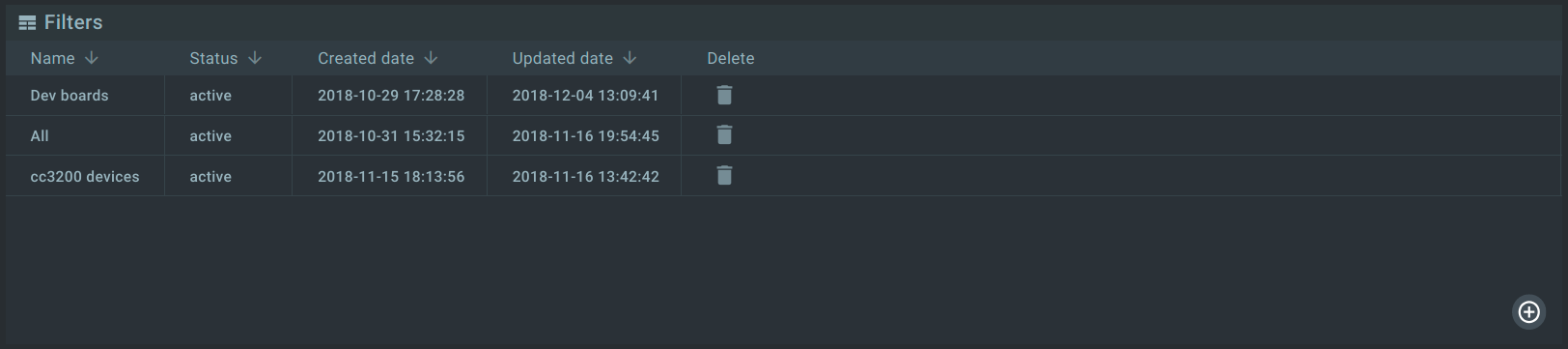
Description
Filter List widget displays all endpoint filters and their details in the specific application.
Display list of filters
Description
You are able to sort filters and search by columns values.
Navigation through filters
Description
You are able to navigate from filters list.
Filter creation
Description
Filter List widget provides the ability of filter creation.
Usage
- Click the plus button in the bottom right corner of the widget.
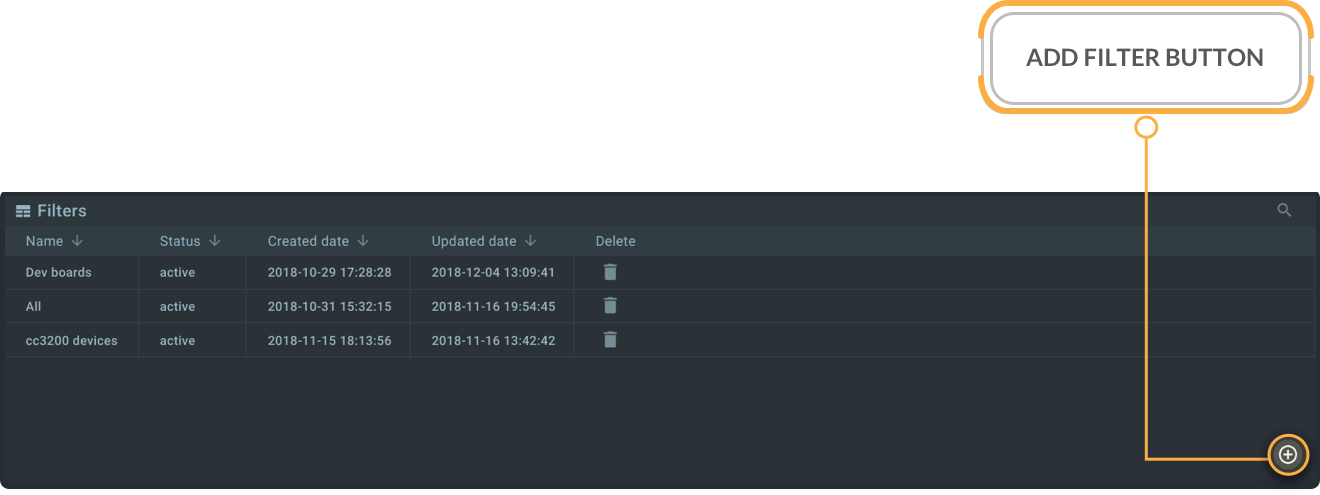
- Fill in the fields and click “Create”.
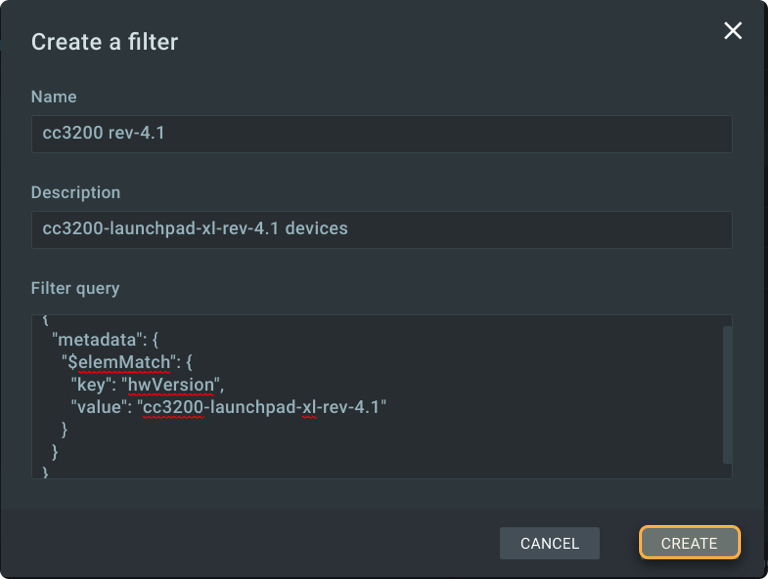
- See pop up that filter is created.
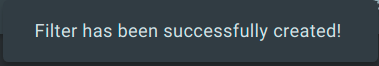
Filter removal
Description
Filter List widget provides the ability to remove the filter.
Usage
- Click the basket button in the right column of chosen filter.
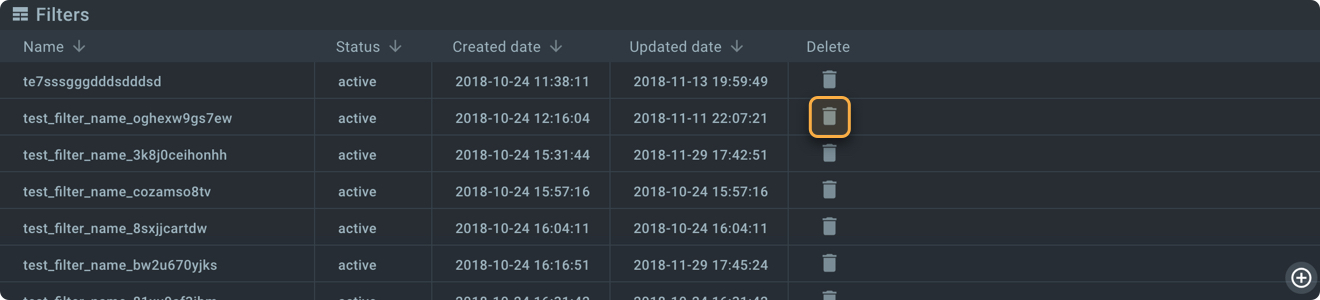
- Confirm removal.
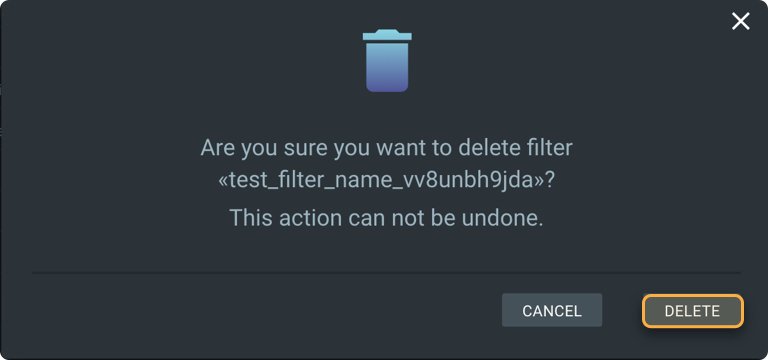
- See pop up that filter is removed.
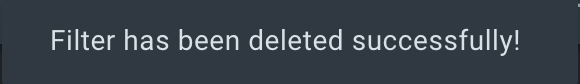
Configuration
Filter List widget has the following configuration:
config:
header:
title: # Widget title text.
displayTitle: true # Indicates whether to display widget title text.
iconPath: # Path to icon.
type: filtersList # Config type. Must always equal "filtersList" for this widget type. REQUIRED.
serviceIntegration:
applicationName: # Application name.
applicationVersionName: # Application version name.
service: # Name of EPR service instance. REQUIRED.
See example configuration below.
config:
serviceIntegration:
applicationName: environment
applicationVersionName: environment-ver-1
service: epr
type: filtersList
header:
displayTitle: true
title: Filters
Examples
Minimal valid configuration
note: 'Filter List widget'
config:
serviceIntegration:
applicationName: environment
applicationVersionName: environment-ver-1
service: epr
type: filtersList
header:
displayTitle: true
title: Filters
itemLink:
path: "/administration/filters/:filterId"
parameters:
itemJsonPath: id
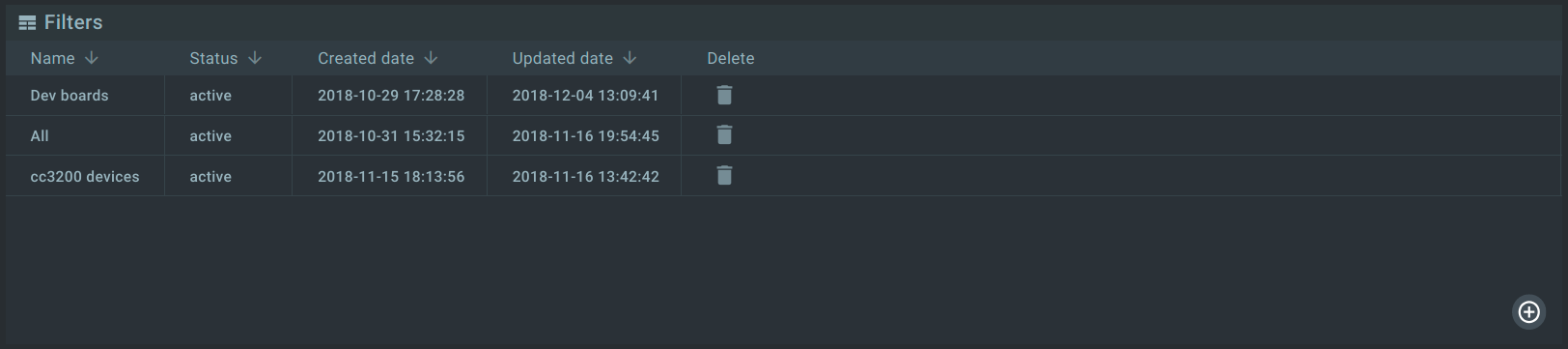
Configuration with maximum set of features
For now it coincides with minimal configuration.
Interfaces
Filter List supports a number of service interfaces to perform its functional role. The key supported interfaces are summarized in the following diagram.
For service communication, WD widgets mainly use REST APIs.
