Gauge
Gauge widget displays the last time series reading from a single endpoint.
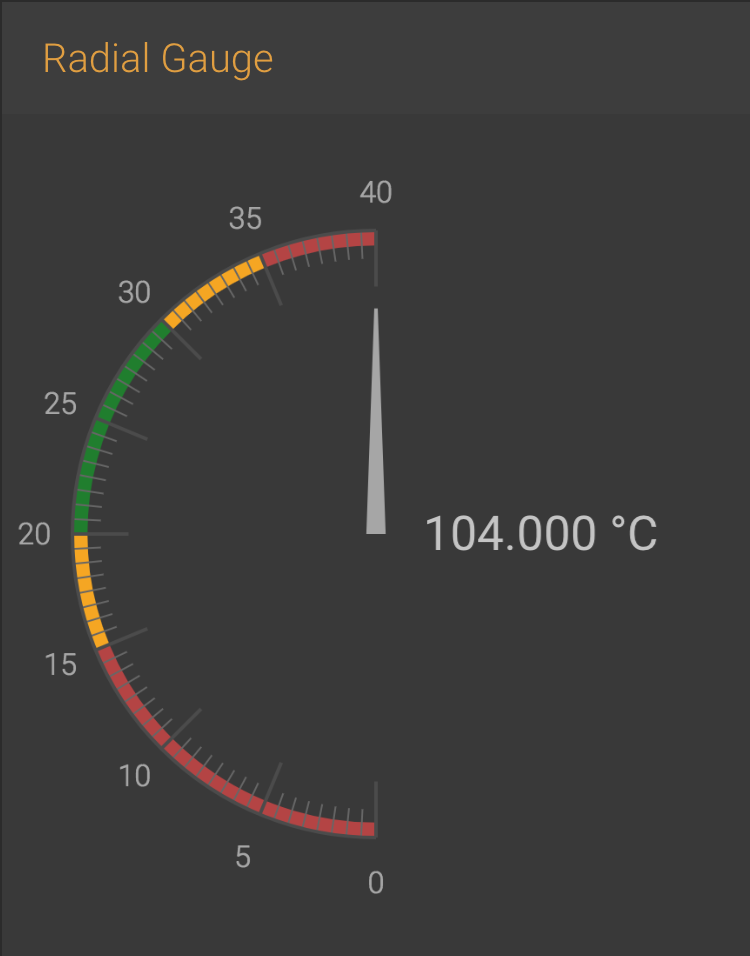
config:
type: gauge
Widget configuration
Gauge widget has the following configuration:
config: # REQUIRED.
type: gauge # Config type. Must always equal "gauge" for this widget type. REQUIRED.
skin: # Widget skin.
header:
title: # Widget title text.
displayTitle: true # Indicates whether to display widget title text.
iconPath: # Path to icon.
serviceIntegration:
service: # Name of service instance (EPTS or WSTS) to get data from. REQUIRED.
timeSeriesName: # Name of time series to get data from. REQUIRED.
dataPath: # JSON path to the value contained in the data point. REQUIRED.
updateInterval: # Period for querying data from the data source, in seconds.
options:
displayPostfix: # Postfix for the displayed value, i.e. "%", "ml", or "mph".
displayScale: # Number of digits after decimal point displayed for the value.
ranges: # Value ranges where gauge shows warnings and errors. REQUIRED.
max: # The upper boundary of the gauge scale. REQUIRED.
highCritical: # The lower boundary of critically high section.
highWarning: # The lower boundary of warningly high section.
lowWarning: # The upper boundary of warningly low section.
lowCritical: # The upper boundary of critically low section.
min: # The lower boundary of the gauge scale. REQUIRED.
step: # Gauge scale step.
endpoint: # Takes value of ${dashboard.id} to fetch the data for the current endpoint on the endpoint
# dashboard or a pre-defined endpoint ID for any available endpoint.
As you can see from the configuration structure, Gauge widget allows users to define warnings and critical sections for very low or very high values, and display them in different colors accordingly.
Skins
Gauge widget is shipped with a set of pre-configured skins:
- Radial
- Radial180
- Radial270
- Horizontal
- Vertical
- RadialThin
- RadialThin180
- RadialThin270
- HorizontalThin
- VerticalThin
- RadialMedium
- HorizontalMedium
- VerticalMedium
- SingleNumber
Custom skin
It is possible to override various skin parameters of the widget in canvasGaugesOverridden parameter.
Gauge widget is based on the library Canvas Gauges, and uses parameter of canvas Configuration
For example, needle width in specific widget with skin RadialMedium use configuration:
...
skin: Horizontal
canvasGaugesOverriden:
needleWidth: 20
Configuration example
Below is an example of minimal valid configuration that renders a gauge with the SingleValue skin.
config:
type: gauge
header:
title: gauge
displayTitle: true
serviceIntegration:
service: epts_instance_1
timeSeriesName: humidity
dataPath: value
ranges:
max: 100
min: 0
Interfaces
Gauge supports a number of service interfaces to perform its functional role. The key supported interfaces are summarized in the following diagram.
For service communication, WD widgets mainly use REST APIs.
