Device management
Prerequisites
- You understand the Kaa platform microservice-based architecture.
Basic concept
Device identity management is one of the core features of the Kaa IoT platform. With its help, you can:
- Keep record of device digital twins (aka “endpoints” in Kaa terminology).
- Manage access credentials that devices use to connect to Kaa.
- Manage endpoint metadata attributes.
- Group devices by filtering against their metadata attributes.
The device identity management in Kaa is enabled with a combination of several microservices’ functionality: Endpoint Register service (EPR), Credential Management service (CM), and Endpoint Metadata Extension service (EPMX).
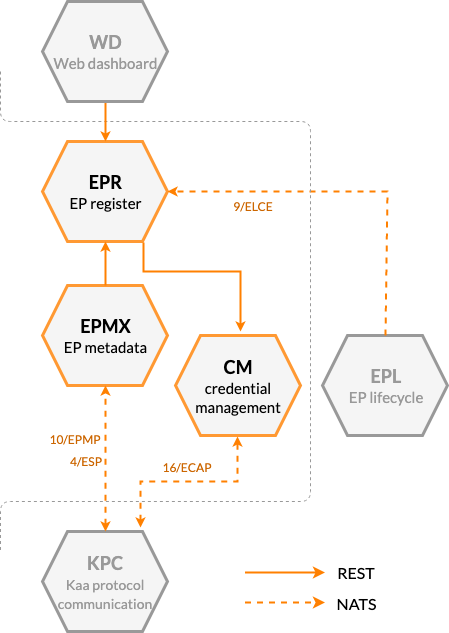
Endpoint Register service (EPR) maintains a database of all endpoints registered within a solution, as well as their associated key/value attributes (metadata). You can use EPR REST API to:
- Provision new endpoints in one of the Kaa applications defined in your solution cluster.
- Retrieve endpoint information and metadata attributes.
- Update endpoint metadata attributes.
- Configure endpoint filters: queries against the endpoint data and metadata attributes that allow you to flexibly segment the devices in your Kaa platform instance.
- Retrieve endpoints that match previously provisioned filters.
EPR service is also a source of various important state update events. You can subscribe to these using the NATS broker:
- Endpoint (de-)registration events and endpoint application version updates conform to the 9/ELCE protocol.
- Endpoint metadata update events are sent according to 15/EME.
- Endpoint filter events, delivered with 18/EFE, can be used to monitor endpoint filter (de-)activations, as well as endpoints (un-)matching such filters.
Credential Management service (CM) manages device credentials and authenticates connecting clients and endpoints. Before your IoT devices are able to connect to Kaa, corresponding credentials must be provisioned. CM supports the following credential types:
- Endpoint tokens serve for the endpoint identification.
- Username/password combination for client authentication.
- Client SSL certificate for client authentication.
You can use CM REST API to manage endpoint and client credentials:
- Provision new credentials.
- Transition credential states.
- Delete credentials.
CM supports NATS-based 16/ECAP interface for communication services to authenticate connecting devices.
Endpoint Metadata Extension service (EPMX) allows connected devices to retrieve and update the endpoint metadata attributes stored in the EPR. This is useful when you want your devices to report some descriptive information about themselves: such as serial number, MAC address, installed software version, location, and so on. You can further use these attributes for endpoint search in EPR, filtering, display, etc.
EPMX implements 10/EPMP extension protocol to allow endpoints to retrieve and manage their metadata. Additionally to implementing 10/EPMP, EPMX supports metadata whitelisting. This feature allows specifying a list of metadata fields that endpoints are allowed to access. It also allows to forbid updating specific fields, rendering them read-only.
EPMX itself does not persist metadata and integrates with Endpoint Register service (EPR) for that purpose.
Components
The table below summarizes the list of Kaa platform components that contribute to this feature:
| Service | Version |
|---|---|
| Endpoint Register (EPR) | 1.1.3 |
| Endpoint Metadata Extension (EPMX) | 1.1.3 |
| Credential Management (CM) | 1.1.3 |
Next steps
- How to connect a device tutorial - find out how to connect your device to the Kaa platform.
