What's new
- Kaa 1.2-mr1 (October 2-nd, 2020)
- Kaa 1.2 (July 6-th, 2020)
- Kaa 1.1-mr3 (November 17-th, 2020)
- Kaa 1.1-mr2 (October 2-nd, 2020)
- Kaa 1.1-mr1 (March 25-th, 2020)
- Kaa 1.1 (November 8-th, 2019)
- Kaa 1.0 (June 10-th, 2019)
Kaa 1.2-mr1 (October 2-nd, 2020)
Kaa 1.2-mr1 is a maintenance release for Kaa 1.2 with the following changes:
- [Bug fix] Incomplete TLS handshake prevents KPC from accepting other MQTT/TLS connections. The condition occurs when an outstanding client TLS handshake hangs prior to completion, and clears when the handshake times out.
Kaa 1.2 (July 6-th, 2020)
Find below high-level descriptions of some of the major release highlights.
Multi-tenancy
Kaa 1.2 implements an advanced multi-tenancy where every platform tenant is isolated in a dedicated authentication and authorization KeyCloak realm. Thus, each tenant has a fully isolated space and can manage their own:
- users
- permissions
- applications and their versions
- endpoints and their related data
- client credentials
- solutions
- dashboards, etc.
Tenants are also able to configure their own external Identity Providers (IDPs: e.g. corporate LDAP, Active Directory, various OAuth or SAML providers).
To learn more about multi-tenancy, see the corresponding documentation.
Client credentials management
Client Credentials Management service (CCM) is a new Kaa service for the client authentication that takes over these responsibilities from the Credentials Management service (CM). CCM supports authentication using basic credentials, like username/password, and SSL/TLS certificates, based on X.509 technology.
Basic authentication is currently supported by all MQTT-based transports available in the Kaa Protocol Communication service (KPC): plain MQTT, MQTT/TLS, MQTT/WebSocket. X.509 authentication is supported by the MQTT/TLS KPC transport.
Both basic and X.509 authentication are now enforcable on a per-tenant basic, separately for each compatible transport. You can toggle them in your tenant right from the Kaa Web Dashboard interface.
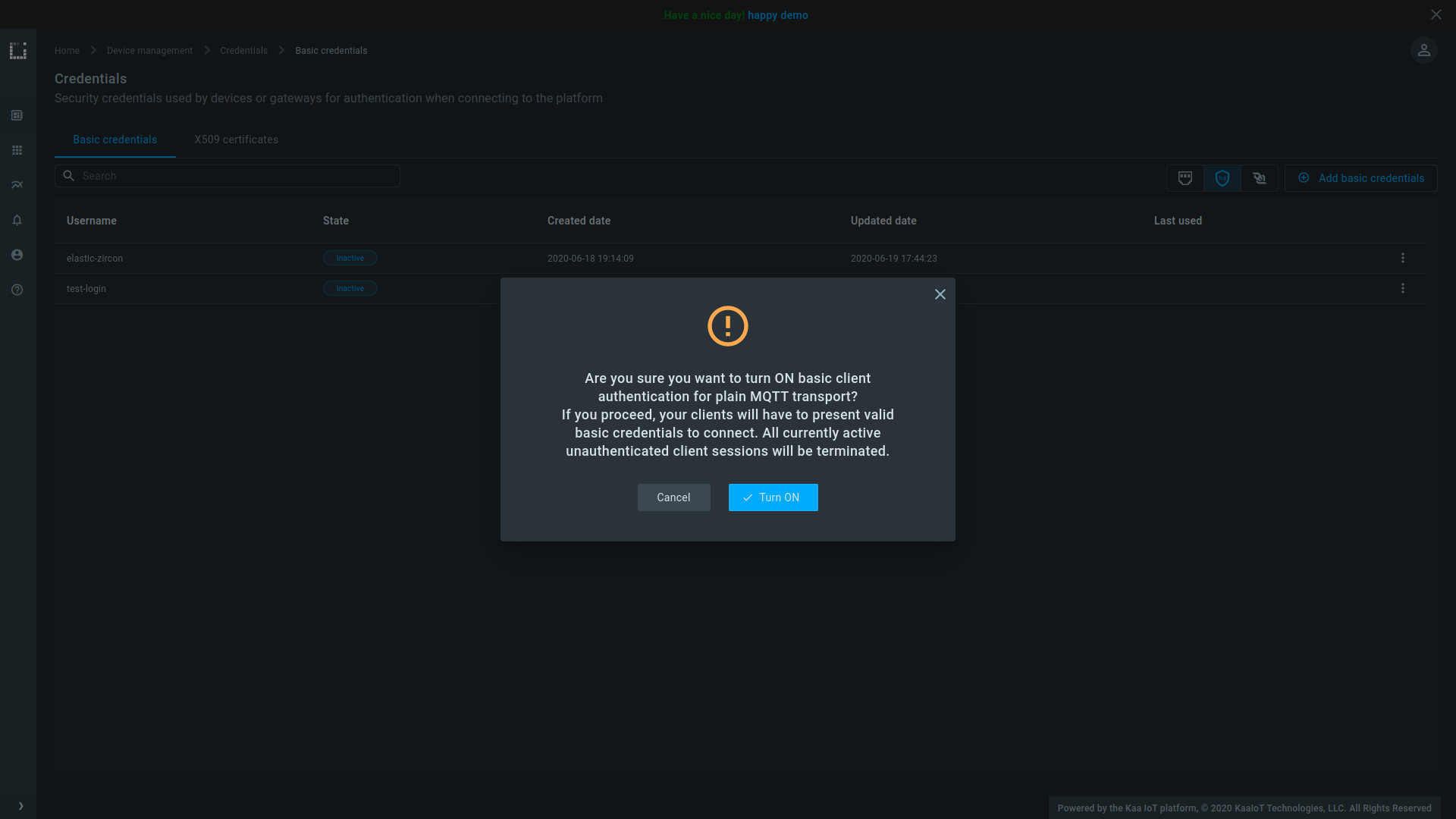
Kaa WD now also provides interface for managing basic and X.509 credentials. Credentials of both types are a propery of a given tenant and can be used to connect clients to exchange data on behalf of any endpoints that belong to applications of that tenant.
Basic credentials management.
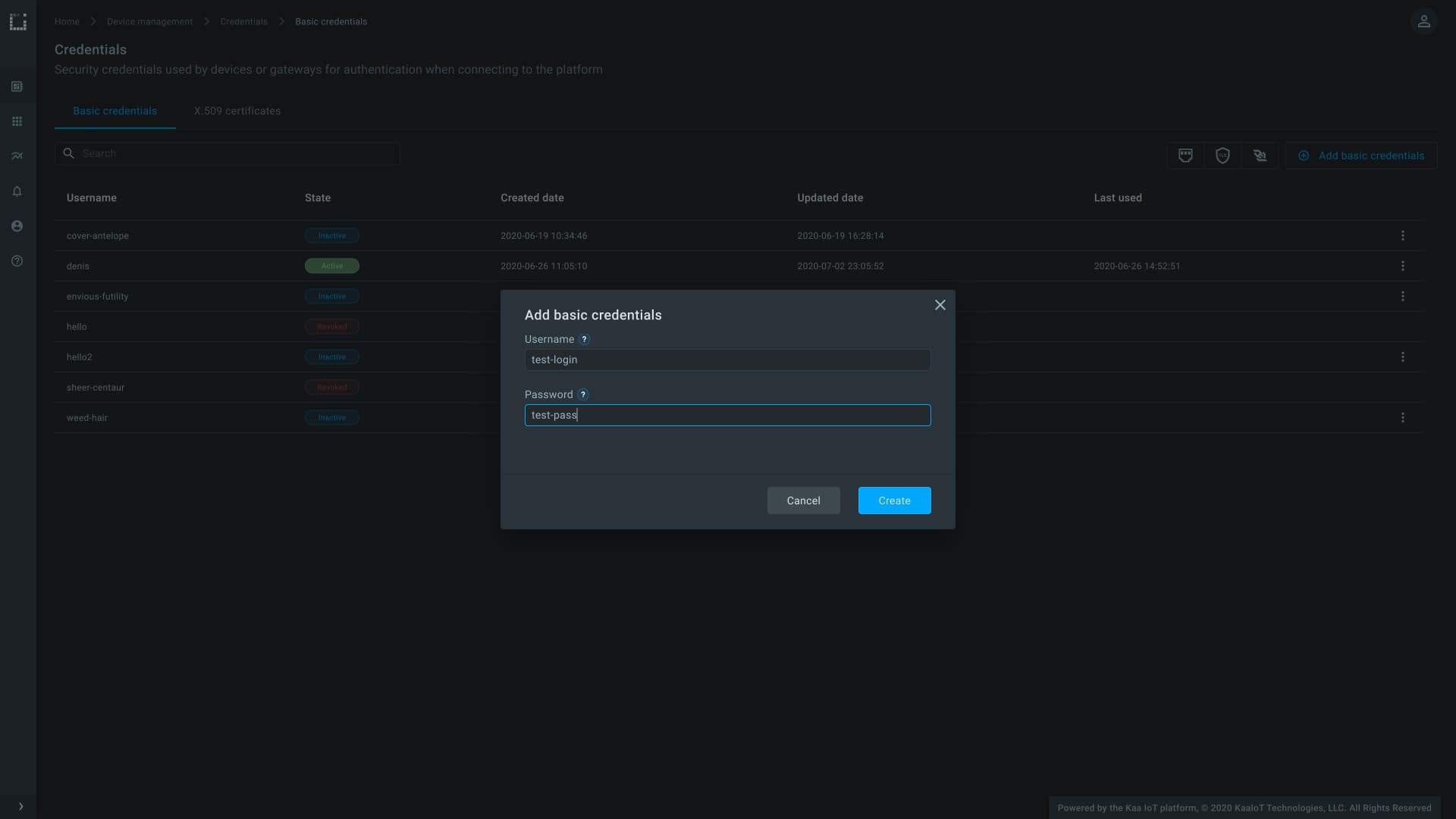
X.509 credentials management.
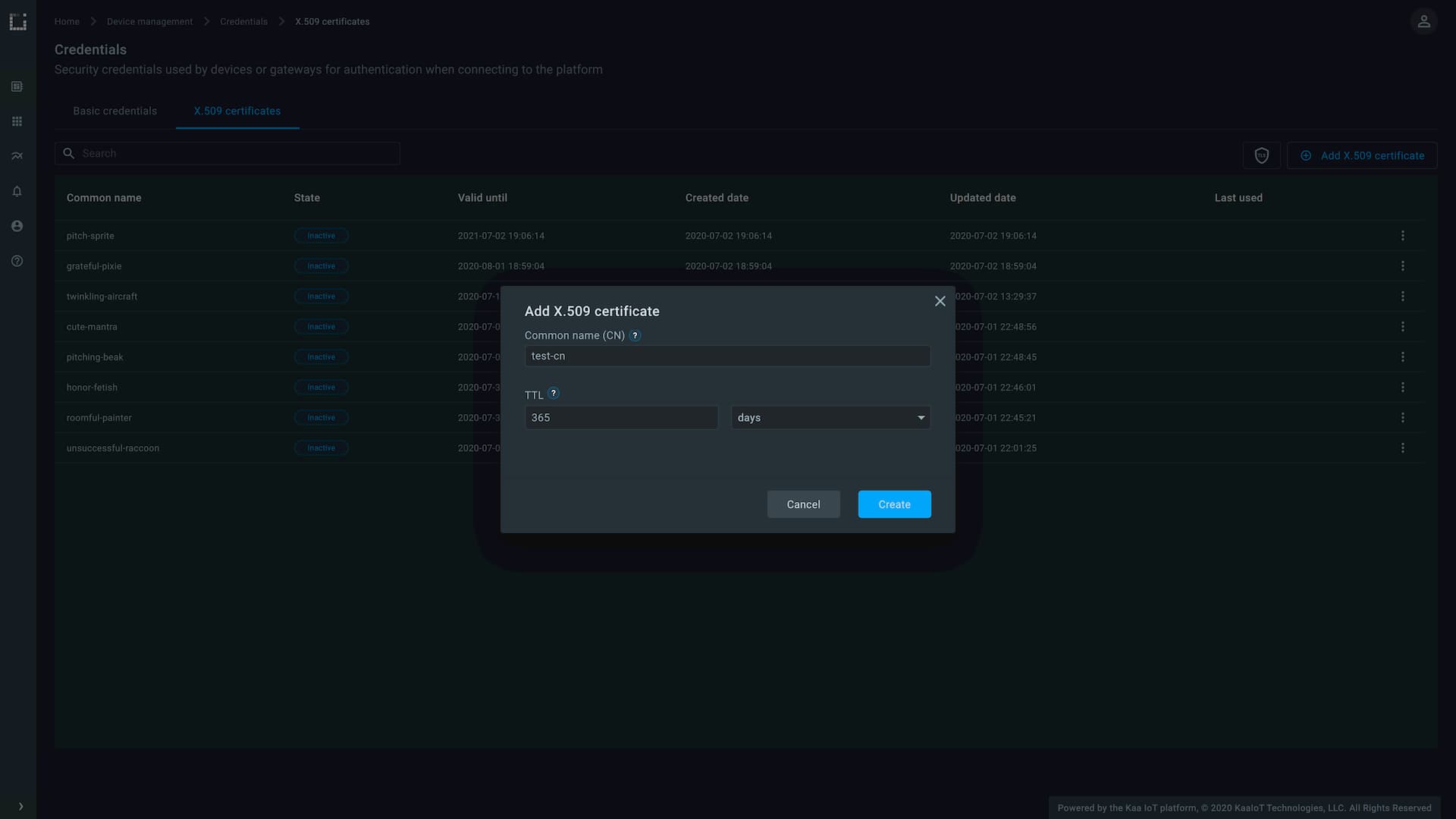
HTTP transport support
Kaa Protocol Communication service (KPC) now supports HTTP transport that implements 1/KP protocol over plain HTTP. Unlike 1/KP over MQTT, HTTP binding is synchronous: it follows the request-response communication pattern and does not support server message push.
Learn more about integrating clients using the HTTP transport here.
Binary data collection
Kaa 1.2 supports collection of binary data blobs (still images, video segments, audio recordings, etc.) from connected devices. This is enabled by a new microservice: Binary data Collection Extension (BCX). The supported data storage backend is AWS S3.
To upload a binary data blob, client must first retrieve a temporary authorization token on behalf of an endpoint from the BCX service using an existing communication channel (MQTT- or HTTP-based). Once in possession of a temporary token, client may upload binary data blobs related to that endpoint using the RESTful data upload API. BCX also provides REST API for managing and accessing already uploaded binary blobs.
The submitted binary data blobs can be viewed and downloaded using corresponding Kaa Web Dashboard (WD) widgets:
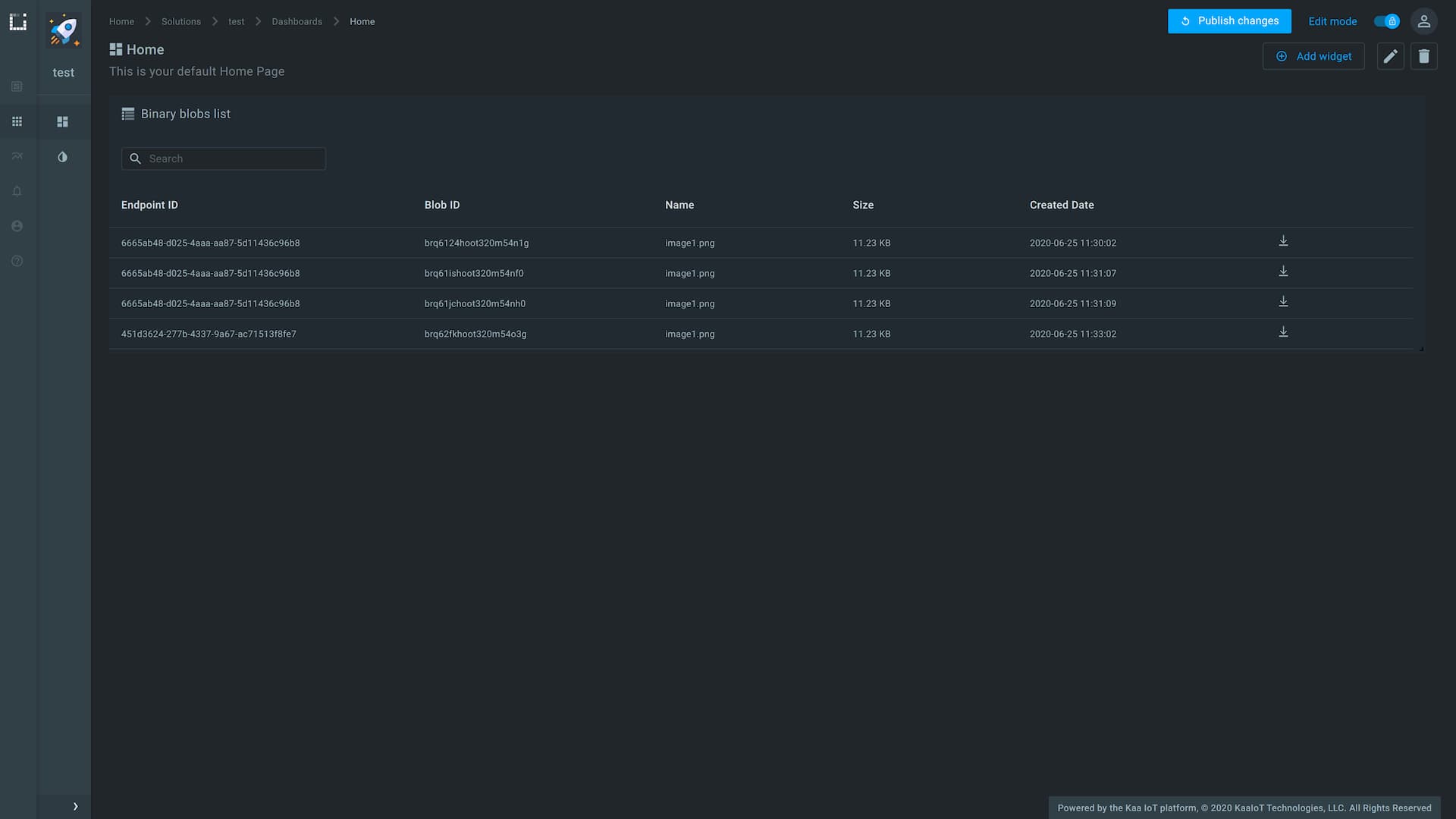
Endpoint configuration schema management
In Kaa 1.0 and 1.1 endpoint configuration was a free-form JSON document. With Kaa 1.2 we introduce an ability to configure endpoint configuration schema in the Endpoint Configuration Registry service (ECR). The endpoint configuration schemas are associated with Kaa applications and appversions. The appversion-specific schema takes precedence over the corresponding application-specific schema.
When schema validation is enabled in ECR, it rejects provisioning endpoint configs that do not satisfy the expected schema.
Endpoint configuration schemas can be configured for ECR in the Kaa Web Dashboard, either in the schema view:
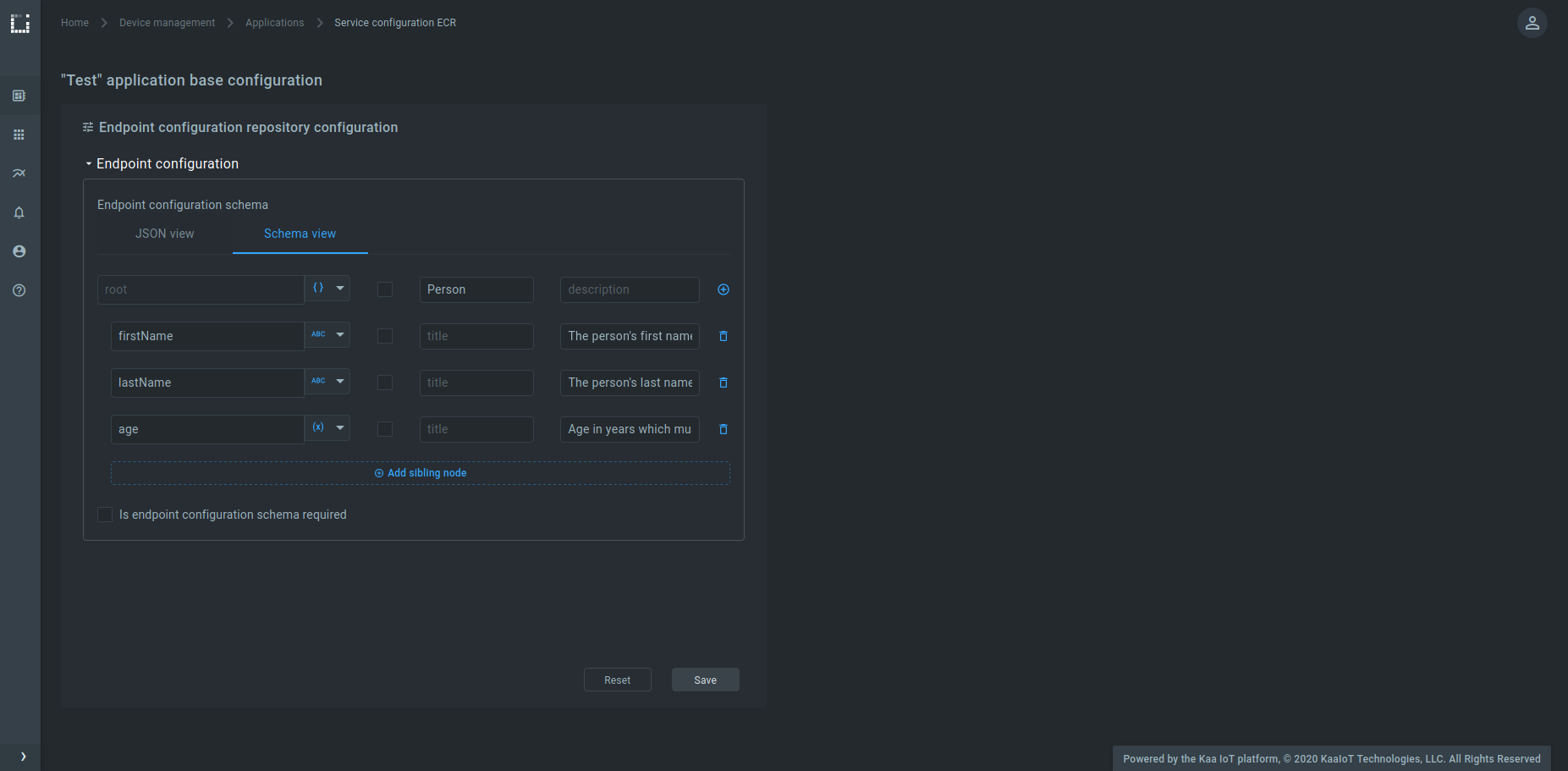
or in the JSON view:
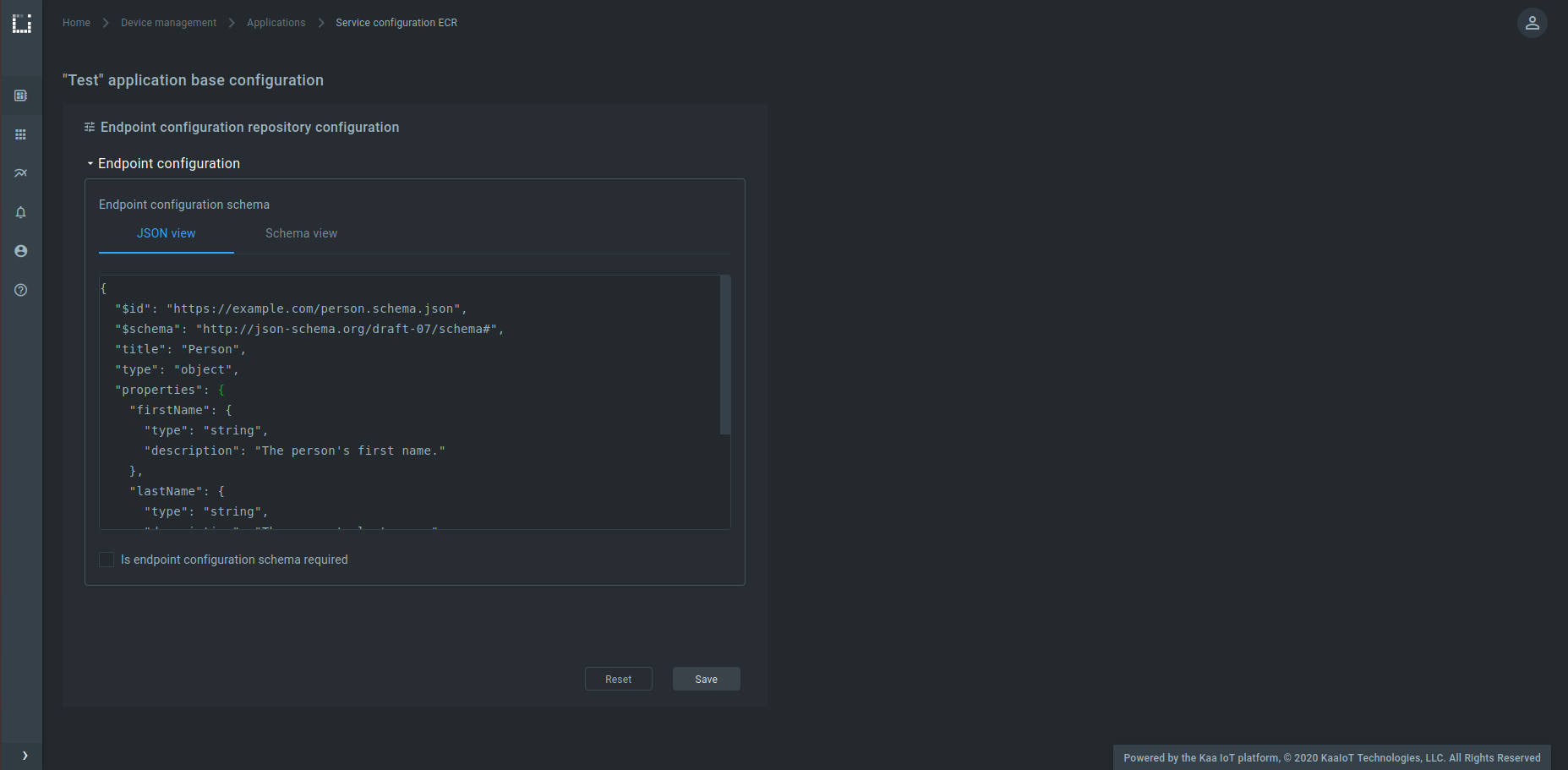
Data samples enrichment with endpoint metadata
Kaa Data Collection Extension service (DCX) now supports enriching data samples received from connected endpoints with their metadata attributes.
When this feature is enabled in the DCX configuration, it appends endpoint metadata key-value pairs to each data sample events using the specified path (~ep-metadata by default).
Doing so makes it possible to feed downstream data processing services, such as EPTS or KDCA with additional endpoint-related state information.
Note that only data samples that are JSON objects can be enriched with endpoint metadata.
The data samples enrichment is disabled by default for backward compatibility.
See the DCX documentation for more details.
Data analytics
Kaa 1.2 is now pre-integrated out of the box with the Open Distro for Elasticsearch. Each tenant’s data is isolated in Elasticsearch and Kibana, and the security access policies are seamlessly integrated with Kaa. This integration enables various IoT data analytics functionality, including collection, analysis, querting and visualizing device data.
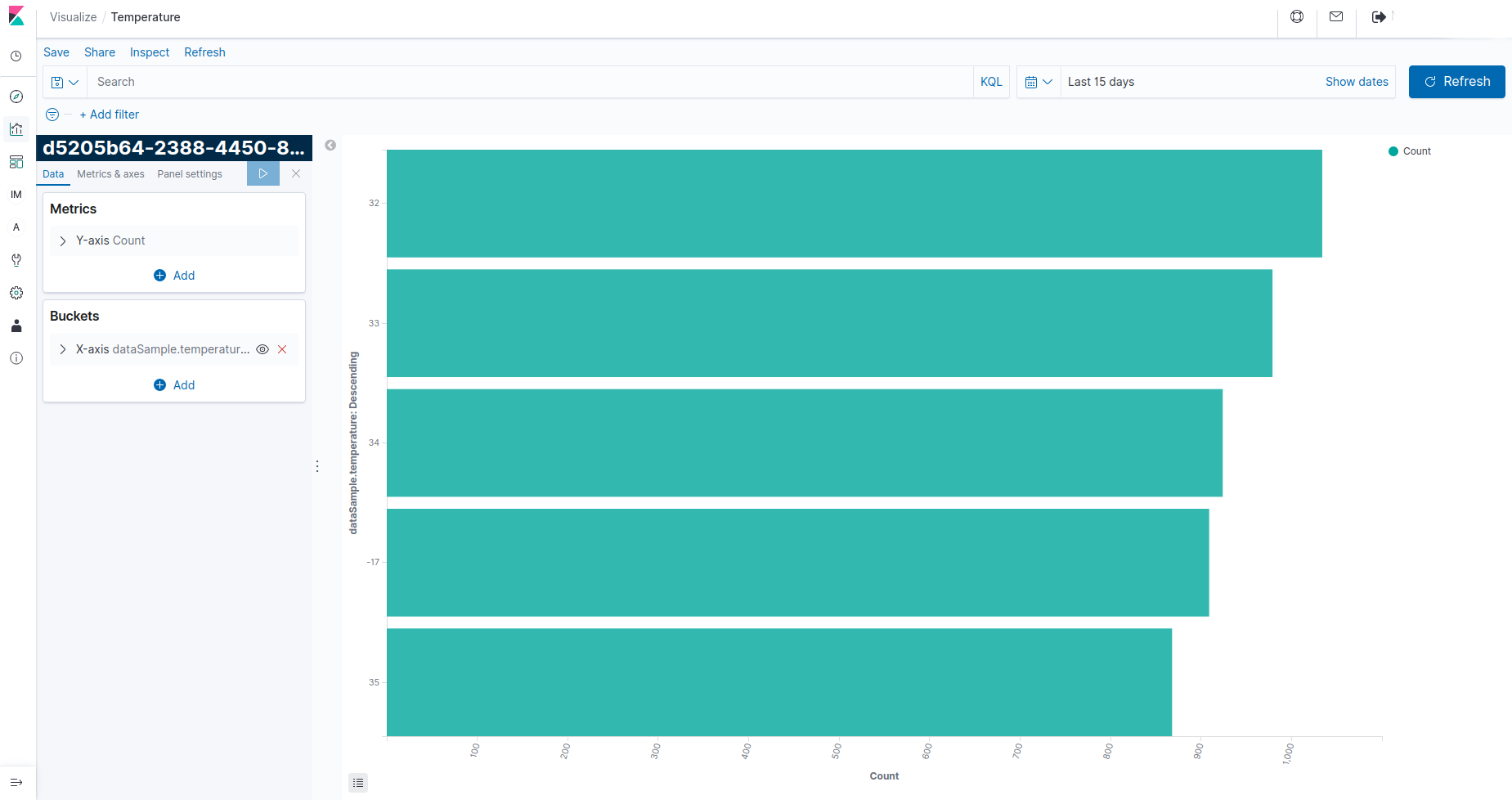
Flexible triggers and alerts can be configured to send notifications to preferred destinations.
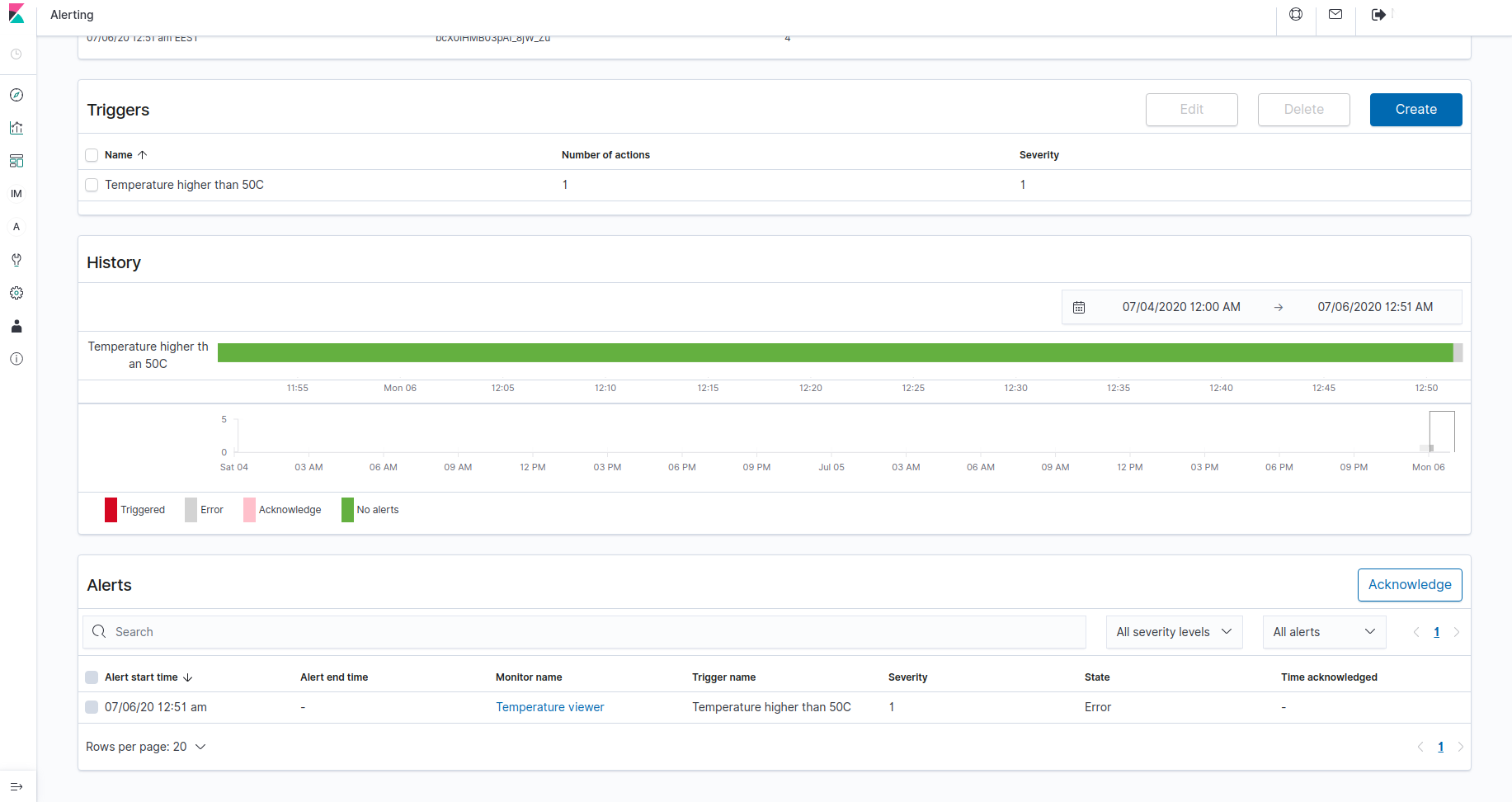
Find out more about the data analytics in Kaa here.
Other highlights of Kaa 1.2
- [TEKTON] Tekton now restricts the application version name suffix to match
^[a-z0-9]+$regex pattern when you create a new application version using the REST API. In addition, application names will be automatically generated for newly created applications whenkaa.tekton.app-names.auto-generation.enabledconfiguration variable is set totrue. It is recommended to enable the auto-generation to prevent the possible application name conflicts. - [TEKTON] Tekton now supports bulk REST API for Bulk operations on tenants and their applications.
- [CEX]
commandRetentionTtltime unit changed in REST API from hours to milliseconds. - [CEX]
commandRetentionTtlrenamed in REST API tocommandTtl. - [EPTS] EPTS now supports updating time series data for specified endpoints under application version in its REST API. Just like with DSTP and TSTP interfaces, the data points published to this API yield time series events on the TSTP interface.
- [EPTS] REST API for updating endpoint time series data under an application is deprecated and will be dropped in the next release. Using the application version-specific API instead is recommended going forward.
- [EPTS] EPTS now supports defining which of the
fromDateandtoDateare inclusive when retrieving historical time series data. - [EPTS] EPTS now supports data points filtering using the
beforeDatequery parameter in its REST API. - [EPR] In previous Kaa versions EPR provided endpoint metadata and endpoint filter management only via its REST API. Now, in addition to REST API it is possible to manage endpoint metadata and endpoint filters via NATS using the 19/EPMMP and 20/EFMP protocols. These interfaces improve overall performance and give more flexibility in platform expansion and customization.
- [CEX] now supports getting the list of existing command resources per endpoint or application name via the REST API.
- [CEX] now uses PostgresSQL database instead of Redis.
- [ECR] configuration response format changed in default config API and per-endpoint config API.
- [ECR]
/endpoints/{endpointId}/app-versions/{appVersionName}/currentREST endpoint removed. Use [per-endpoint config API][CEX REST API GET per-endpoint config] instead. - [RCI] service is now fully deprecated and removed. CEX service provides a super-set of the original RCI functionality.
- [KDCA] now adds tenant ID and the endpoint application version fields to Kafka events.
- [CMX] now supports configuration applied messages from endpoints per 7/CMP.
- [WD] JSON schema editor integrated with Configuration form, Endpoint list, Software OTA related widgets.
- [WD] New widgets added: “Device orientation” and “Luminance”.
- [WD] Added dynamic variables for “Gauge” widgets. It is possible to populate values from endpoint or application version configuration to scale, max, min and threshold fields.
- [WD] “Multi series chart” now can be configured to show mixed line styles like bar, step and line. It is now possible to show data from multiple endpoints.
- [WD] now has a pre-configured device management page for manage endpoint metadata, commands, data blobs, etc.
- [WD] now has a “User management” link that redirects to the KeyCloak user administration page.
- [WD] now has a “Help” page.
- [WD] various UX improvements, performance optimizations, and bugfixes.
- [Bug fix] KPC sets SubAck MQTT packet QoS.
- [Bug fix] KDCA does not recover after losing a Kafka connection.
- [Bug fix] Java services don’t fetch Tekton configs at boot time.
Kaa 1.1-mr3 (November 17-th, 2020)
Kaa 1.1-mr3 is a maintenance release for Kaa 1.1 with the following changes:
- [Bug fix]
commandRetentionTtlzero value in REST API was not supported. Now commands with zerocommandRetentionTtlare pushed to the device only once. Also,commandRetentionTtlcan be configured withkaa.cex.commands.command-retention-ttl-hoursservice configuration property.
Kaa 1.1-mr2 (October 2-nd, 2020)
Kaa 1.1-mr2 is a maintenance release for Kaa 1.1 with the following changes:
- [Bug fix] Incomplete TLS handshake prevents KPC from accepting other MQTT/TLS connections. The condition occurs when an outstanding client TLS handshake hangs prior to completion, and clears when the handshake times out.
Kaa 1.1-mr1 (March 25-th, 2020)
Kaa 1.1-mr1 is a maintenance release for Kaa 1.1. In scope of this release the following changes were made:
- [Bug fix] Creating a new application or application version overwrites configuration of an existing one. Reproducible with Java-based services when the new name is a sub-string of an existing one.
- [Bug fix] The WD permits creating endpoints with an empty token.
- [Bug fix] The WD does not render variables in dashboard titles.
- [Bug fix] Wrong WD documentation link anchors.
Known issues in Kaa 1.1-mr1
Application and application version names conflict in Java-based services
Affected Kaa versions: 1.1-mr1, 1.1, and 1.0.
Issue summary: Application or application version names that differ only by dashes (-) or underscores (_) cause naming conflict in Java-based services.
Consider an example of a Kaa application with name smart_kettle.
Creating applications with names like smart-kettle, smartkettle, or similar, will cause a conflict when loading such configuration in Java-based services.
To prevent this issue, starting from Kaa 1.2 we introduced the option of application name auto-generation on creation via the Tekton REST API.
Additionally, the application version name suffix is restricted to lowercase Latin letters (a-z) and digits (0-9) when you create new application versions.
Known workaround: To prevent the issue from happening in affected Kaa versions, refrain from creating applications or application versions with names that only differ by dashes (-) or underscores (_).
Starting with Kaa 1.2 it is recommended to enable the application name auto-generation feature.
Kaa 1.1 (November 8-th, 2019)
Find below high-level descriptions of some of the major release highlights.
Kaa Tekton
Kaa Tekton is a new Kaa infrastructure component that takes ownership of the Kaa applications, application versions, and the application-specific configurations for Kaa service instances. In previous Kaa versions applications and their configurations were defined in the configuration files of each Kaa microservice. Such configuration is still supported for backward compatibility and simple deployments. However, Tekton now offers a more convenient management mechanism.
Tekton exposes REST API for managing applications, versions, and the associated configurations. The Web Dashboard (WD) leverages this API and provides a convenient management UI. Applications are represented as protected resources in the auth server, so you can configure users’ level of access by granting corresponding OAuth 2.0 scopes.
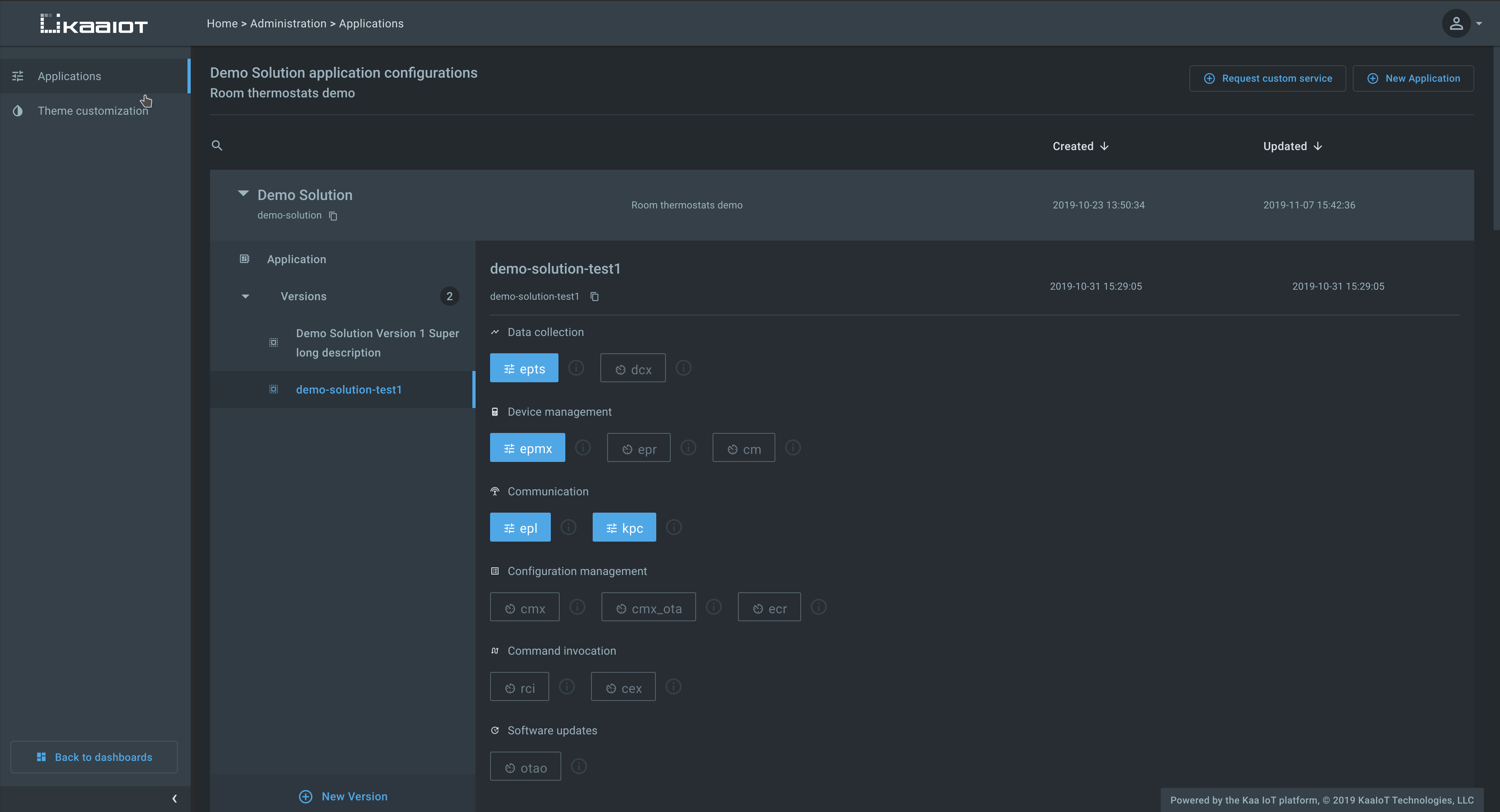
Whenever the list of applications, versions, or service configs changes, Tekton generates an appropriate 17/SCMP notification message over NATS that gets delivered to all affected service replicas. In turn, they reload updated configurations from Tekton and apply changes immediately without a restart. It is no longer necessary to update all service instance configuration files or reboot service replicas.
You can use this script to convert your Kaa 1.0 blueprint configuration files into a JSON suitable for Tekton bulk configuration load REST API.
Note that due to the various compatibility reasons the application and application version names must be limited to lowercase latin letters (a-z), digits (0-9), dashes (-) and underscores (_).
Unified resource naming convention
The Kaa platform uses OAuth 2.0 and User-Managed Access (UMA) for API calls authentication and authorization. Starting with Kaa 1.1 all Kaa components follow a unified resource naming convention that is designed to prevent naming conflicts. Users upgrading from Kaa 1.0 must rename resources in their auth servers according to the new convention.
Web Dashboard theme customization
Previously, the Web Dashboard theme customization was possible via loading custom CSS. In Kaa 1.1 the primary UI colors were revised and consolidated, and the theme customization is now possible right from the Administration page.
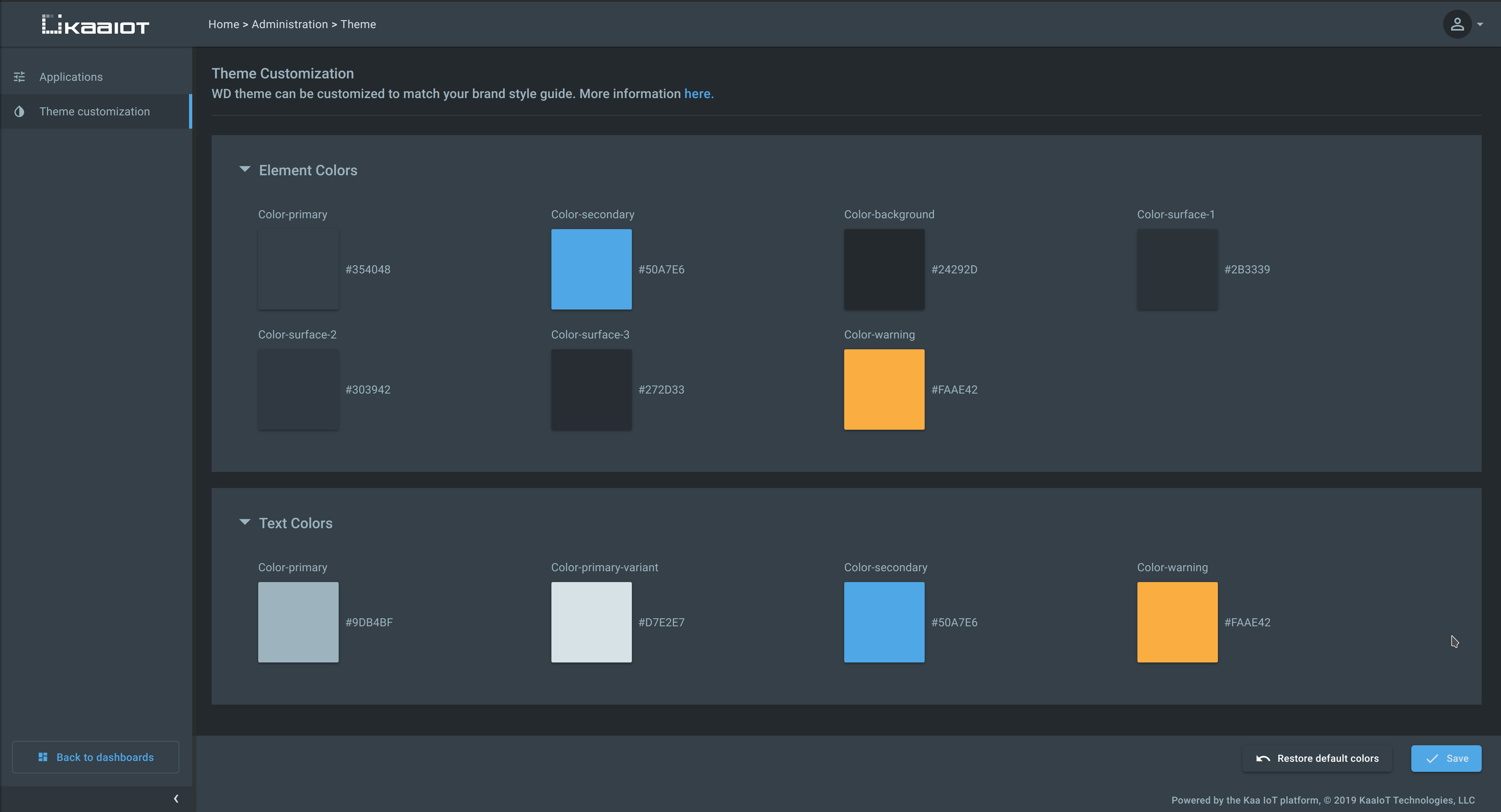
Other highlights of Kaa 1.1
- [CEX] CEX now supports synchronous and asynchronous REST API calls for command invocation. Due to this, the [RCI][RCI] microservice is now deprecated and will be retired in a future Kaa version.
- [CEX] In previous Kaa versions CEX would send new commands asynchronously to any connected endpoint.
Starting with Kaa 1.1, according to 11/CEP protocol, CEX no longer would send new commands asynchronously after the endpoint sends a command request message with
observeflag explicitly set tofalse. - [CMX] In previous Kaa versions CMX would send new configurations asynchronously to any connected endpoint.
Starting with Kaa 1.1, according to 7/CMP protocol, CMX no longer would send new configurations asynchronously after the endpoint sends a configuration request message with
observeflag explicitly set tofalse. - [EPTS] Auto-extracted time series now have
auto~prefix to prevent name conflicts with user configured time series. - [EPTS] Support for saving time series data via the EPTS REST API.
- [EPTS] Support for storing and retrieving time series data with explicit
nullvalues. - [EPTS] User configured time series names are now limited to a combination of lowercase latin letters (
a-z), digits (0-9), dashes (-) and underscores (_). - [CM] REST API OAuth 2.0 scopes for client credential and certificate management changed to
kaa:client-credentials:read,kaa:client-credentials:create,kaa:client-credentials:update,kaa:client-certificates:read,kaa:client-certificates:create, andkaa:client-certificates:update. - [CM] CM now only accepts x.509 cert serial number in base 10 encoding on provisioning and validation. Also, a specific list of x.509 cert issuer fields processed by CM is restricted and documented here. Active x.509 client certificates must be re-provisioned into CM.
- [EPR] EPR no longer supports
GET /applicationsandGET /applications/{applicationName}REST API calls. The API for retreving application information is now available from Tekton. - [EPR] EPR now supports creating endpoints with user-defined endpoint IDs.
Such IDs must match
^[a-zA-Z0-9._~-]+$regex pattern. This is useful for matching entities between Kaa and external systems. - [KPC] KPC now always observes the MQTT keepalive interval set by the client in the CONNECT packet.
- [KPC] Support for endpoint roaming across client MQTT connections to different KPC replicas. When multiple gateways (Kaa clients) represent a single endpoint, they may communicate on behalf of such endpoint in turns. Whenever such communication switch (roaming) occurs, even across KPC replicas, they are now able to identify that and correctly remove endpoint from the routing table of the previously used KPC replica.
- [WD] Default “Device management” and “Software management” pages are now available in WD to administrators with
application:updateOAuth 2.0 scope granted for a given Kaa application. - [WD] Added the ability to specify the default sort key and direction in endpoint list and time series table widgets.
- Documentation restructuring: previously Kaa components documentation was hosted separately from the general documentation. For the readers’ convenience, all component docs are now relocated to the “Features and components” section. This documentation now captures the exact state of all platform components at the moment of the general platform release. You can refer to the “Components” subsection of each feature page to find out the specific service versions included in a given release. For example, see the “Device management” feature page.
- Multiple performance optimizations, usability and visual improvements, and bug fixes.
Kaa 1.0 (June 10-th, 2019)
Kaa 1.0 is the initial general release of the Kaa Enterprise IoT platform.
Prior to the 1.0 version, every Kaa component was versioned independently. Such independent versioning still exists for each of the Kaa microservices, while the Kaa 1.0 release is a “meta-package” that includes a set of component versions. All of the microservices in Kaa 1.0 have been tested for interoperation and can be installed in one shot to a Kubernetes cluster of your choice with a new Kaa installer.
