Branding customization
WD supports customization of the tenant’s branding settings, which include the following:
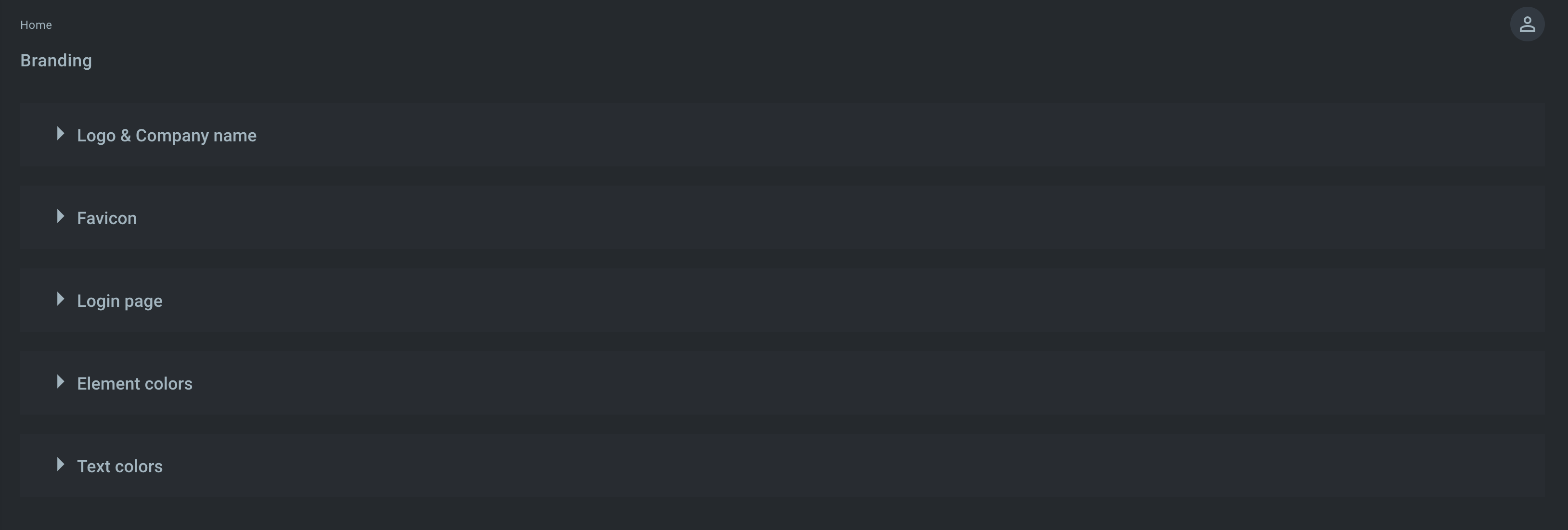
Logo and company name
It is possible to upload a logo to be used for the WD menu as well as the login page.
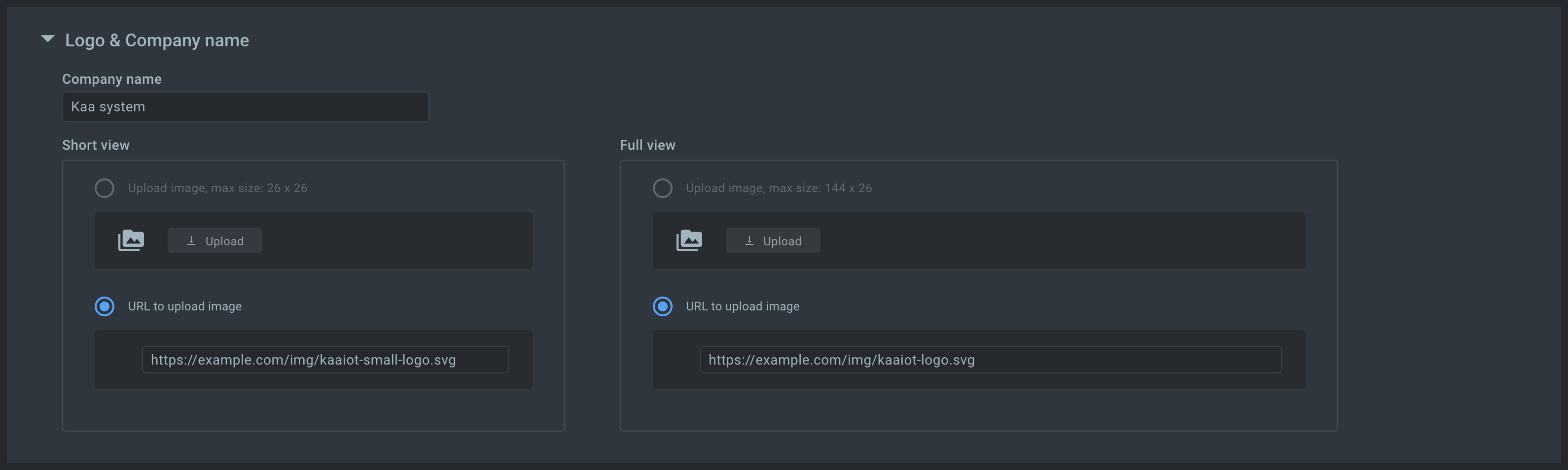
There are two types of a logo used in WD: a short view and a full view.
A full logo view is also applied to the WD login page.
Favicon
WD branding functionality enables the user to set the favicon image:
![]()
Login page
Login page settings enable the user to customize a background image for the login page:

As a result, the login page receives the desirable branded look:
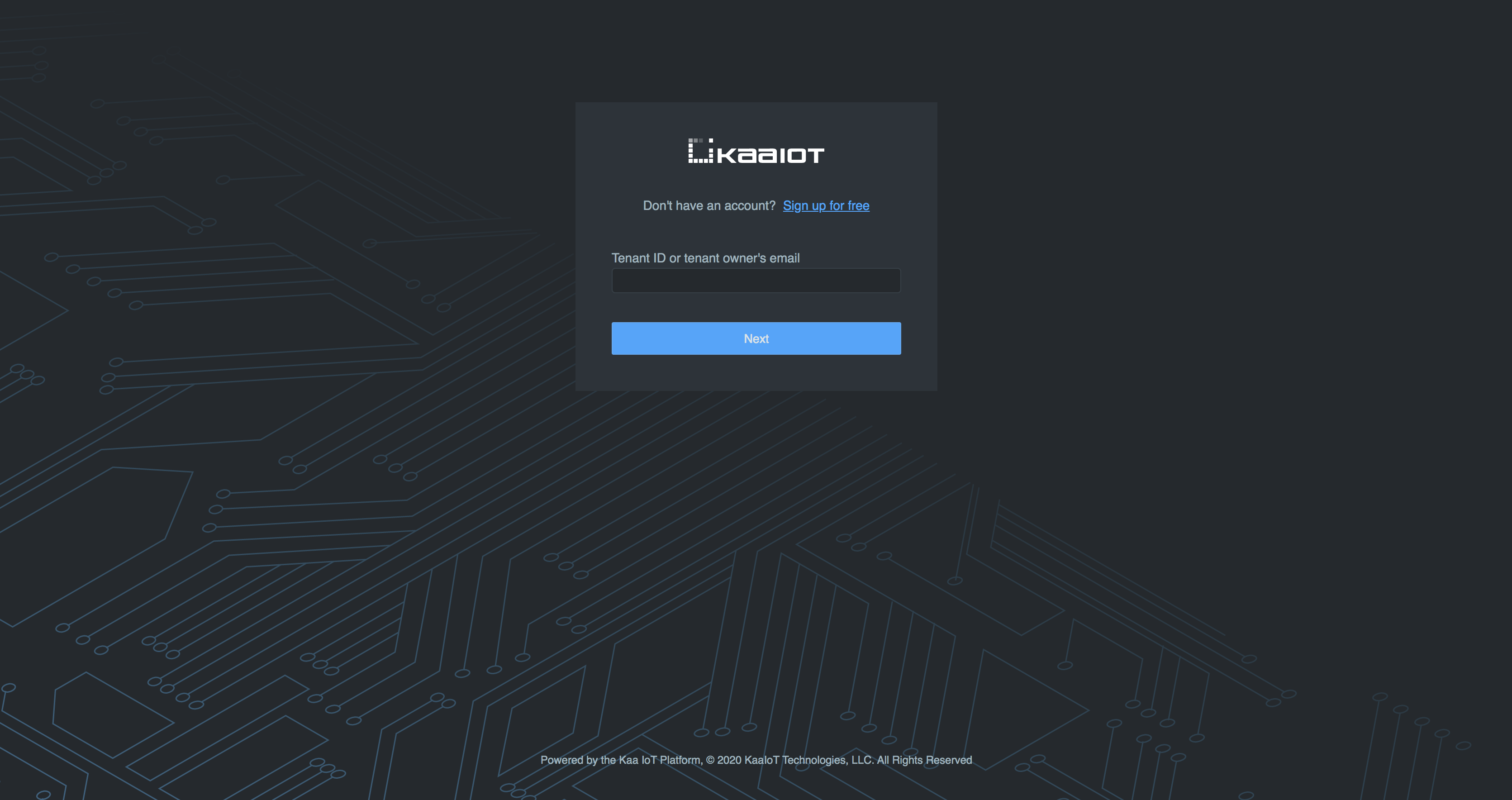
Theme
The following two settings belong to the theme customization:
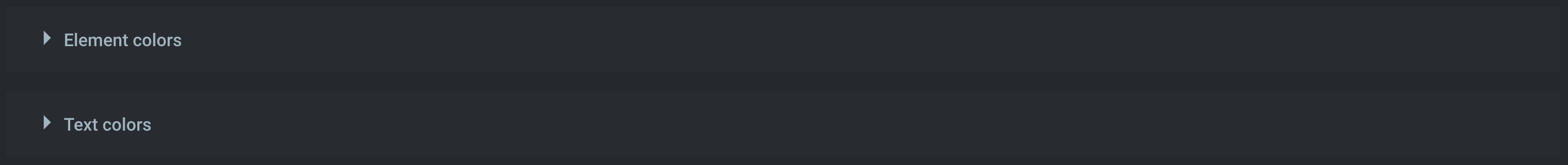
Refer to the theme color system section for the detailed guide on the WD color system customization.
How to apply custom branding
When the branding settings are modified, the updated branding is first displayed in the preview mode. In order to confirm the changes, click ‘Save’.
To revert to the defaults, click ‘Restore to defaults’.
