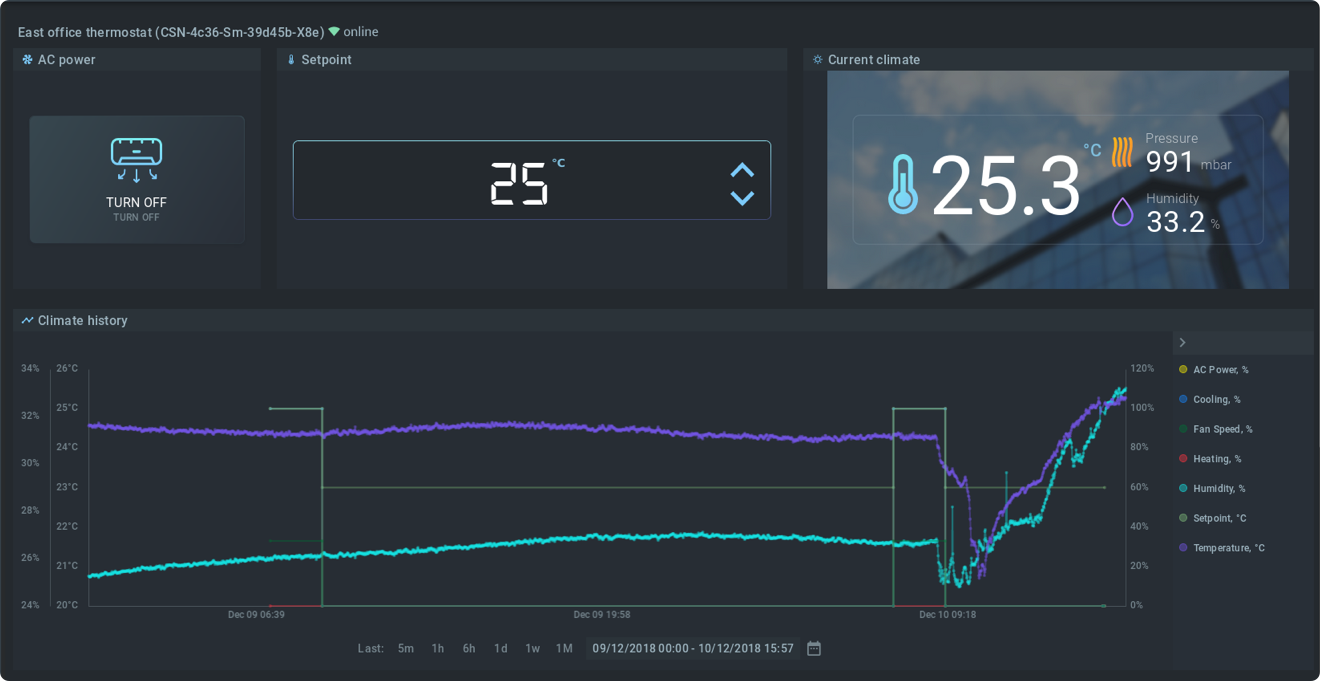Widgets
- EP list
- Filter list
- Software list
- EP token status
- Configuration
- Control
- EP label
- Filter details
- Gauge
- Metadata
- Multiseries chart
- Raw HTML
- Time series table
- Software version details
- EP location
The Kaa Web Dashboard (WD) is pre-shipped with a collection of widgets that receive data from other Kaa services and display them in different visual layouts. The table below summarizes the current collection of Kaa widgets. It describes each widget’s purpose, type, and the Kaa services involved in the widget operation.
| Widget name | Purpose | Services |
|---|---|---|
| EP List | Create and view endpoints | EPR |
| Software list | Create and view software updates and their details | OTAO, EPR |
| Software version details | View and modify software updates and their details | OTAO, EPR |
| EP Metadata | View, add, edit and delete endpoint metadata | EPR |
| EP Configuration | View and edit endpoint configuration | ECR |
| EP Location | View location of one or more endpoints | EPR, EPTS |
| Multi Series Chart | View time series data in the graphical format | EPTS |
| Time Series Table | View time series data in the table format | EPTS |
| Gauge | View the last value in time series | EPTS |
| Raw HTML | Render custom HTML | EPR |
| EP Label | Display a custom image with labels that represent data | EPR, EPTS |
| Control | Execute remote commands via a switch | EPTS, EPR, RCI |
| Filter List | View endpoint filters and their details | EPR |
| Filter details | View and modify details of a specific filter | EPR |
| EP Token Status | Create, activate, suspend and revoke the endpoint token | CM |
EP list
The EP List widget is primarily used to display a list of the available devices for the user.
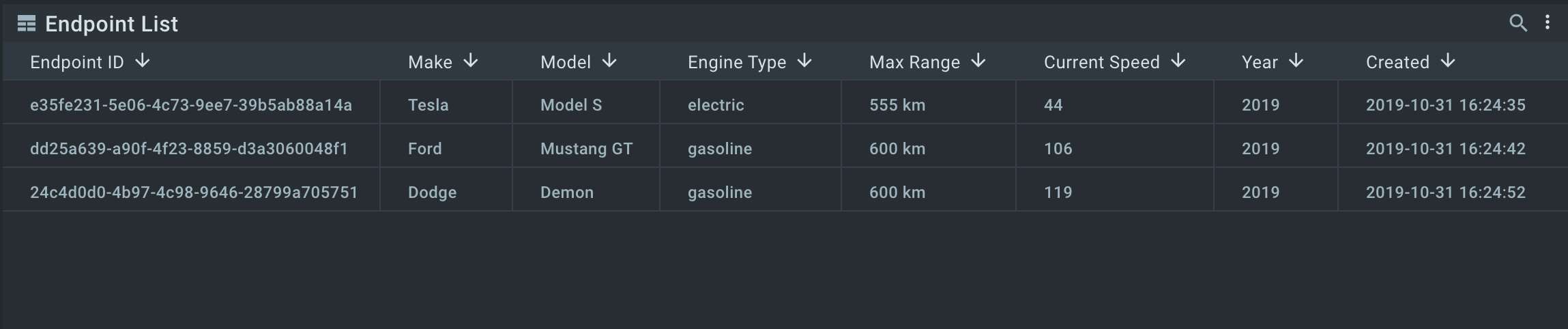
The second important feature of this widget is enabling the user to create new endpoints.
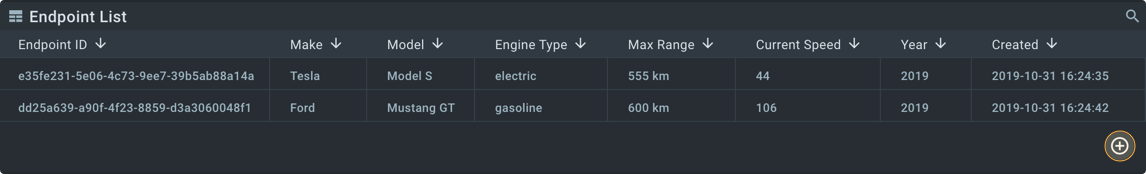
The widget also supports displaying filtered endpoints.
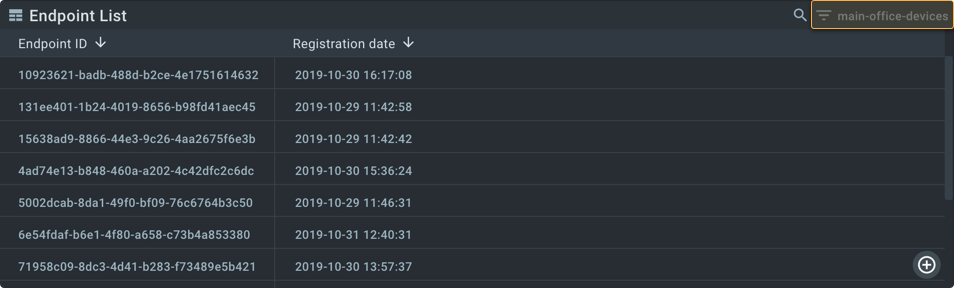
You can also configure interoperation between this widget and the EP Location widget to control which endpoint locations are displayed on the map.
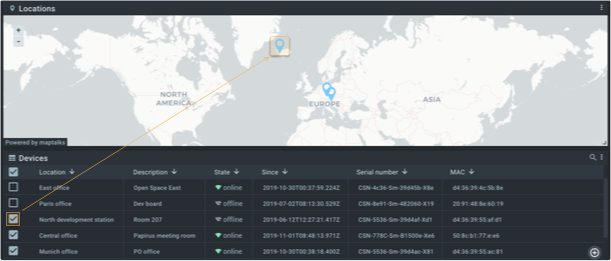
This feature may be enabled by selecting the Should rows be selectable? option in the EP List widget settings
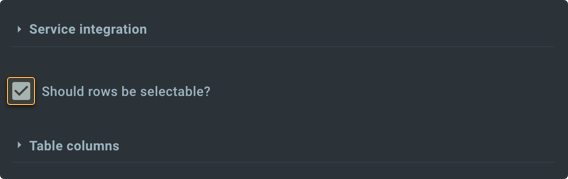
as well as the corresponding configuration option in the map widget. You can find more information in the EP Location widget section.
You can configure the widget to enable the direct link between entities in the table and their dashboards. To learn more, click here.
The EP List widget supports the following interfaces:
Filter list
The Filter List widget is used to display a list of the available filters for the user.
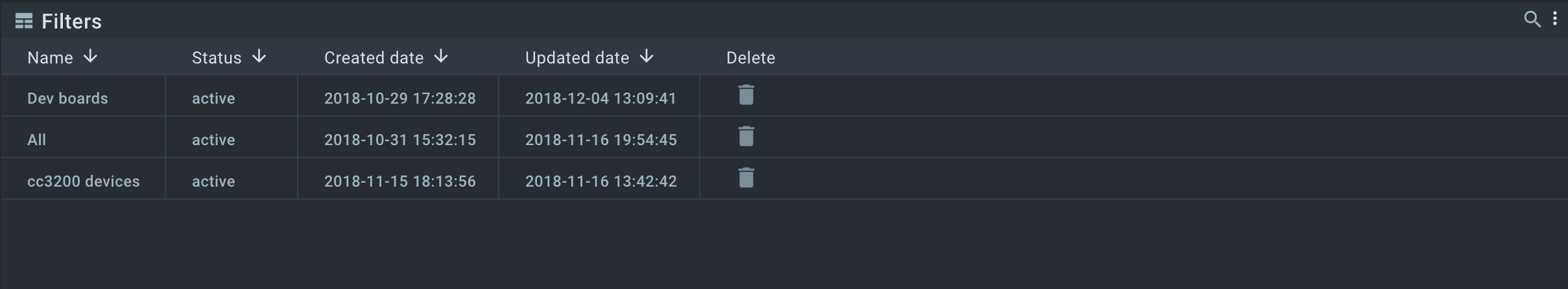
It also enables the user to create new filters as well as delete them:
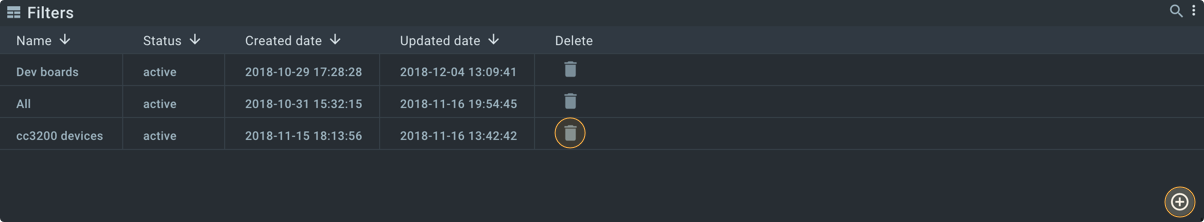
You can configure the widget to enable the direct link between entities in the table and their dashboards. To learn more, click here.
The Filter List widget supports the following interfaces:
Software list
The Software List widget is used to display a list of the available software versions for the user.
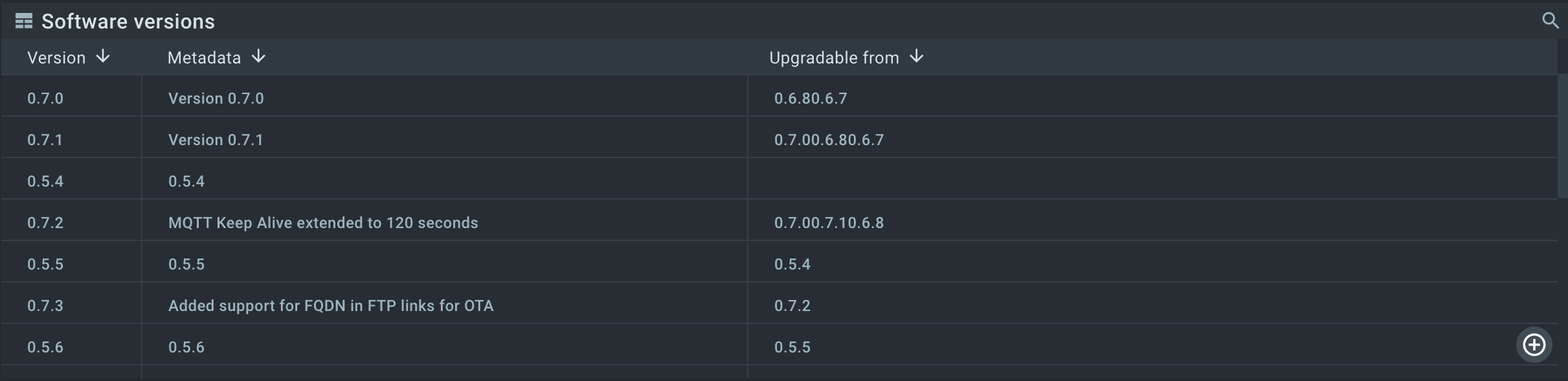
It also enables the user to create new software versions.
You can configure the widget to enable the direct link between entities in the table and their dashboards. To learn more, click here.
The Software List widget supports the following interfaces:
EP token status
The EP Token Status widget is used to manage the status of the [endpoint token][endpoint token]. The user can create, activate, suspend and revoke the endpoint token.
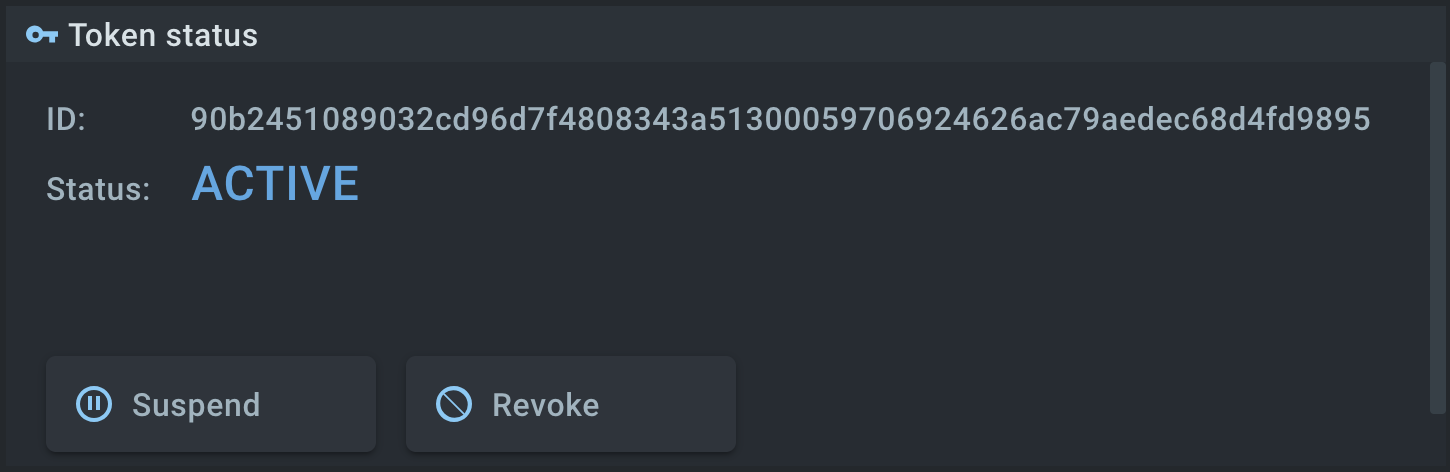
The EP Token Status widget supports the following interfaces:
Configuration
The EP Configuration widget is used to view and edit configuration of the endpoint or the endpoint group.
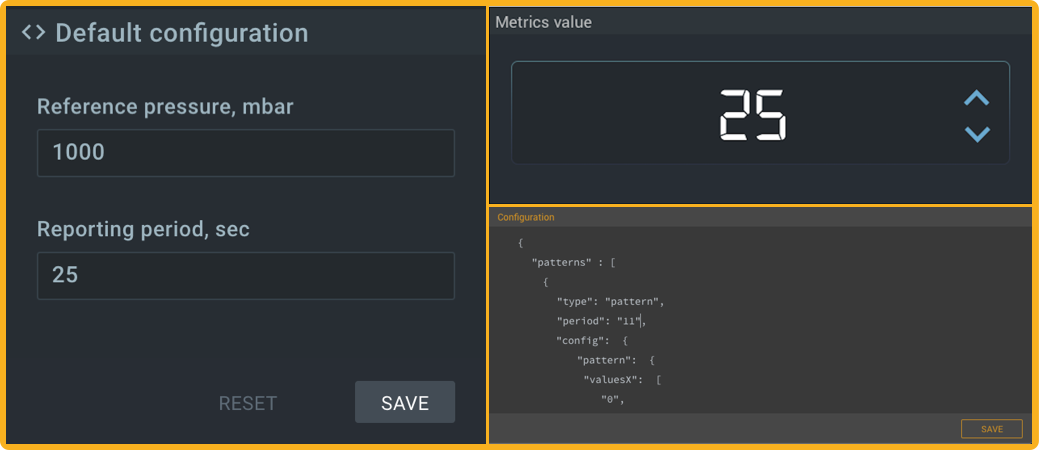
The widget enables the user to:
- Display a single integer value and change it.
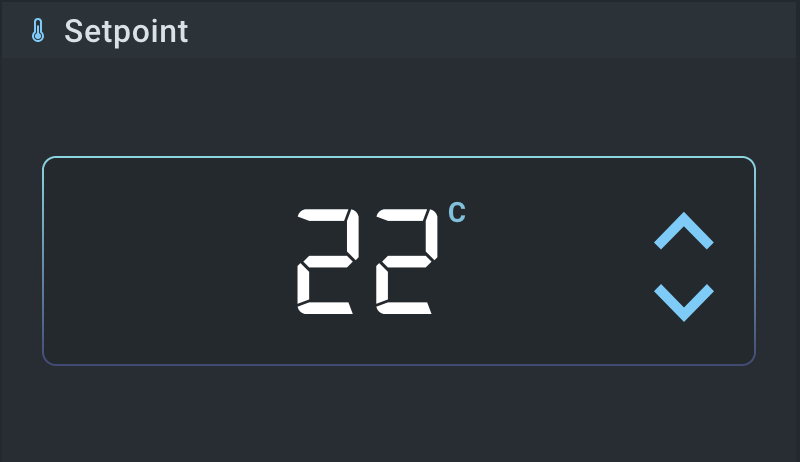
- Display several endpoint configuration parameters and change them.
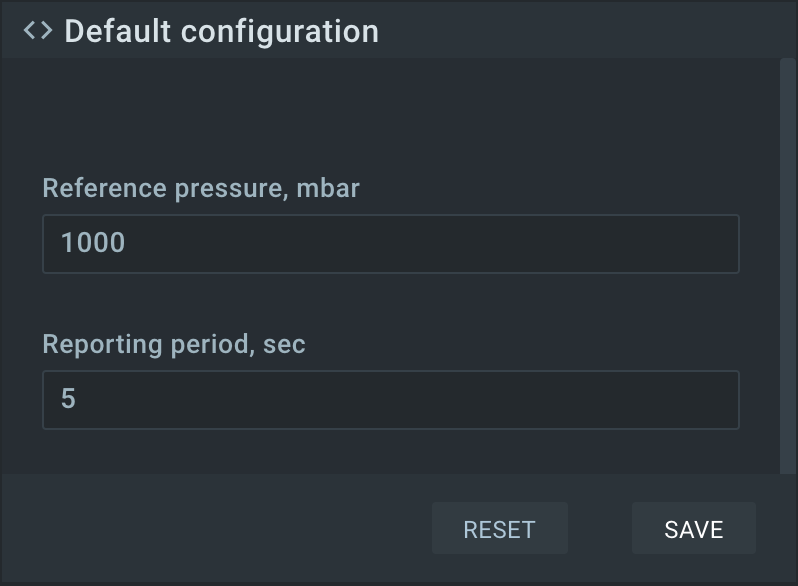
- Display configuration as JSON in the text editor area and modify it.
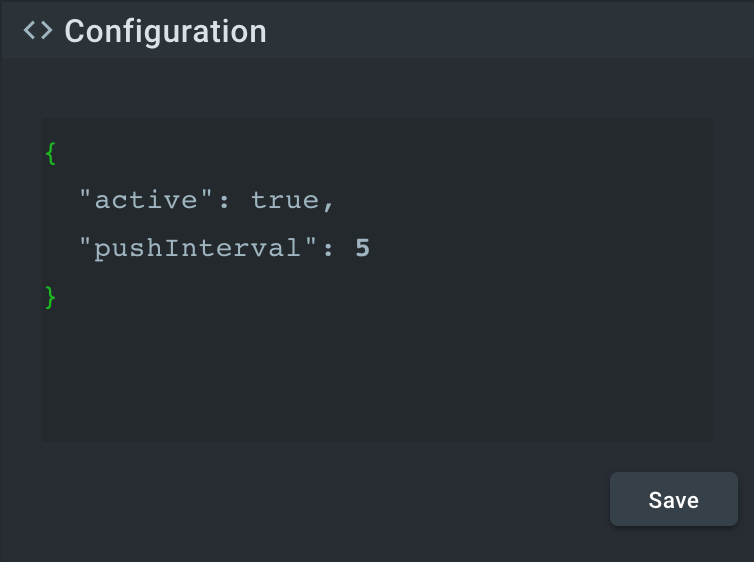
The EP Configuration widget supports the following interfaces:
Control
The Control widget is used to execute commands on an endpoint.
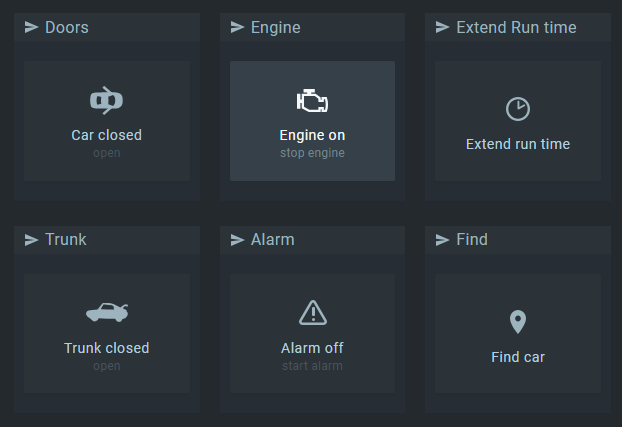
The EP Configuration widget supports the following interfaces:
EP label
The EP Label widget is used to display endpoint dynamic data over a custom image.

The EP Label widget supports the following interfaces:
Filter details
The Filter Details widget is used to view and edit filter details.
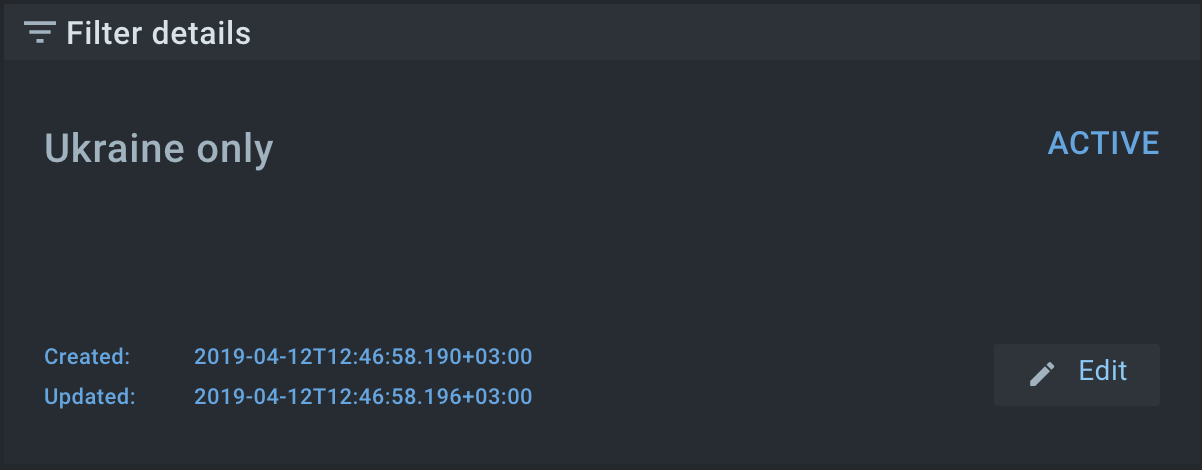
It supports the following interfaces:
Gauge
The Gauge widget is used to display the last time series data for an endpoint. This widget has different representations depending on its type. Here are some of the gauge layouts available in WD.
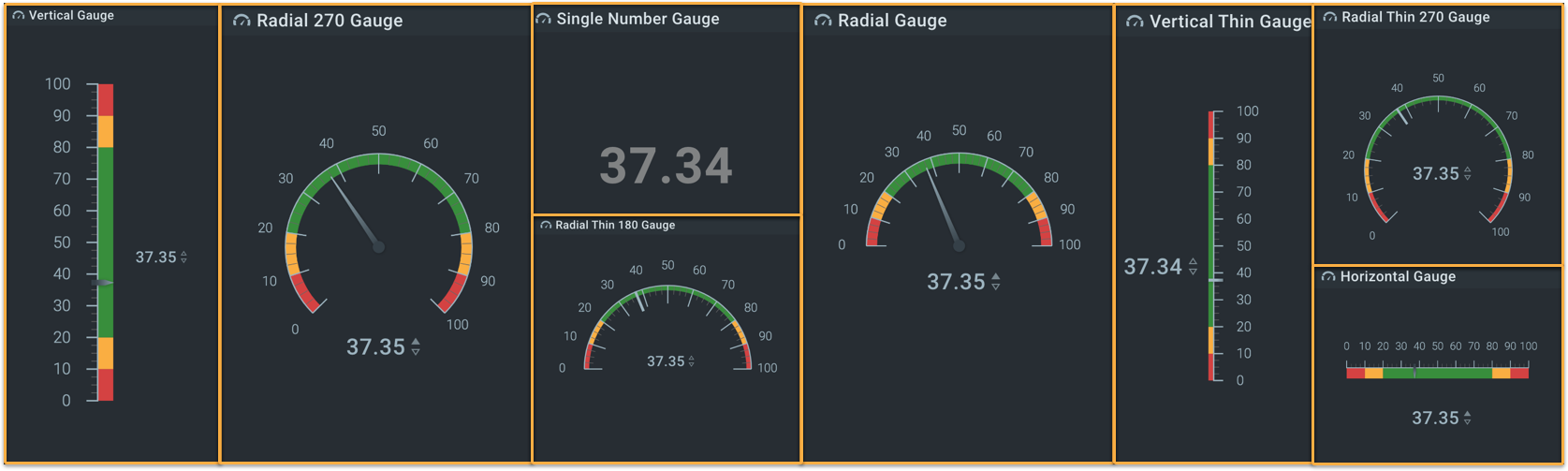
It supports the following interfaces:
Metadata
The widget is used to monitor the endpoint metadata information stored in the EPR service.
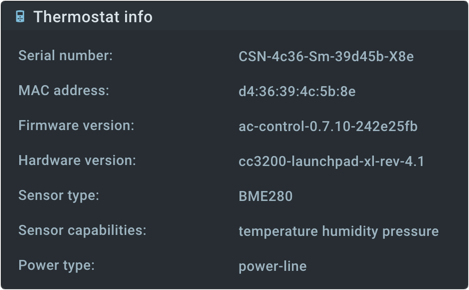
It supports the following interfaces:
Multiseries chart
The Multi Series Chart widget is used to display a chart that shows time series data for one or more endpoints.
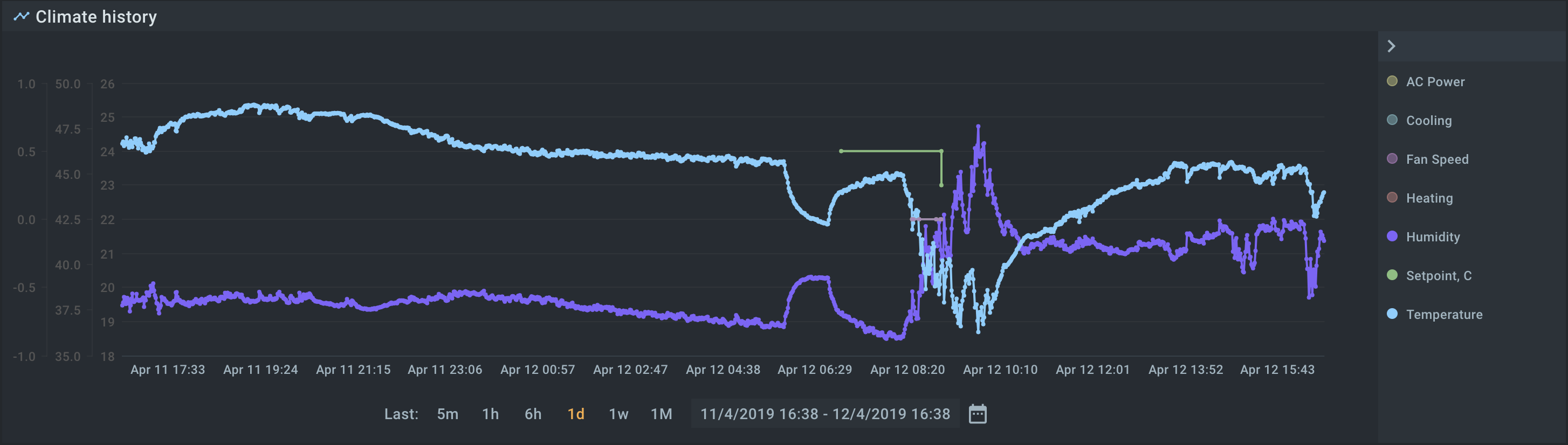
The Multi Series Chart widget supports the following interfaces:
Raw HTML
The Raw HTML widget is used to embed custom HTML into the dashboards. This widget supports totally static HTML content
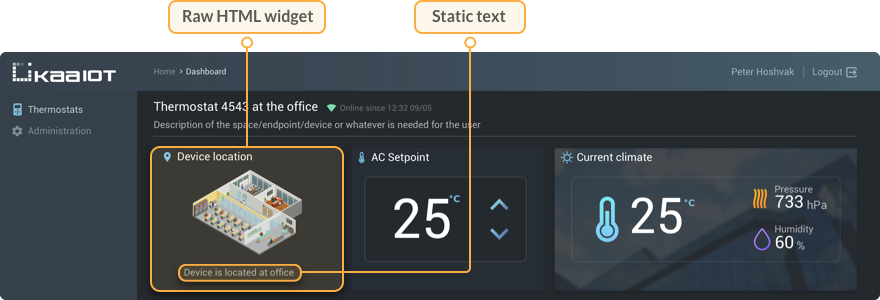
as well as dynamic endpoint data stored in the EPR service.
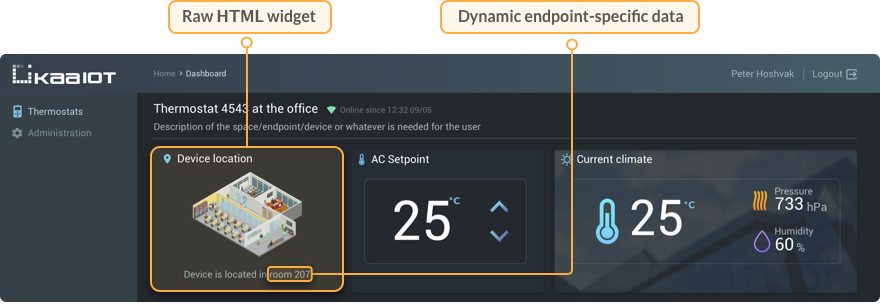
There are two ways to embed an image into the HTML content: encoding it into Base64 or referencing it from the WD external static resources.
The Raw HTML widget supports the following interfaces:
Time series table
The Time Series Table widget is used to display endpoint time series data in real time.
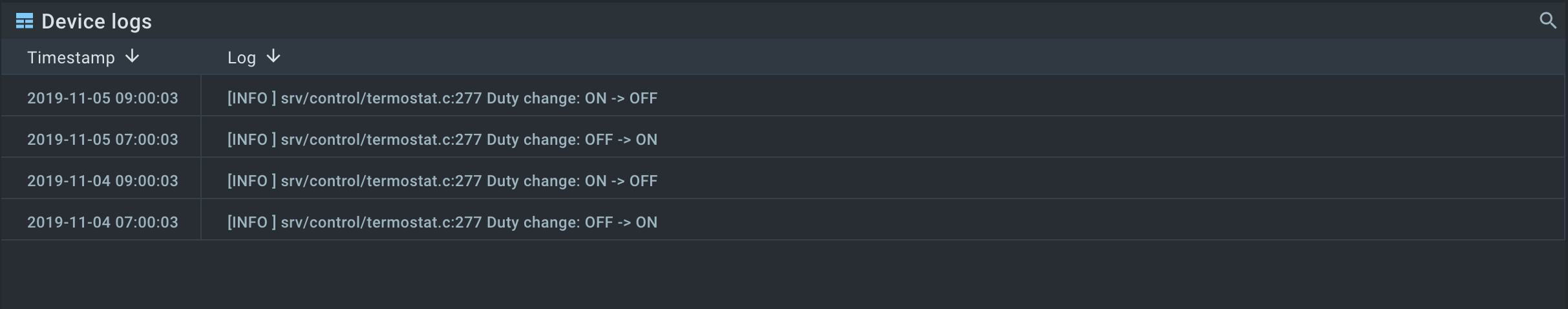
The Time Series Table widget supports the following interfaces:
Software version details
The Software Version Details widget is used to view and edit software version details.
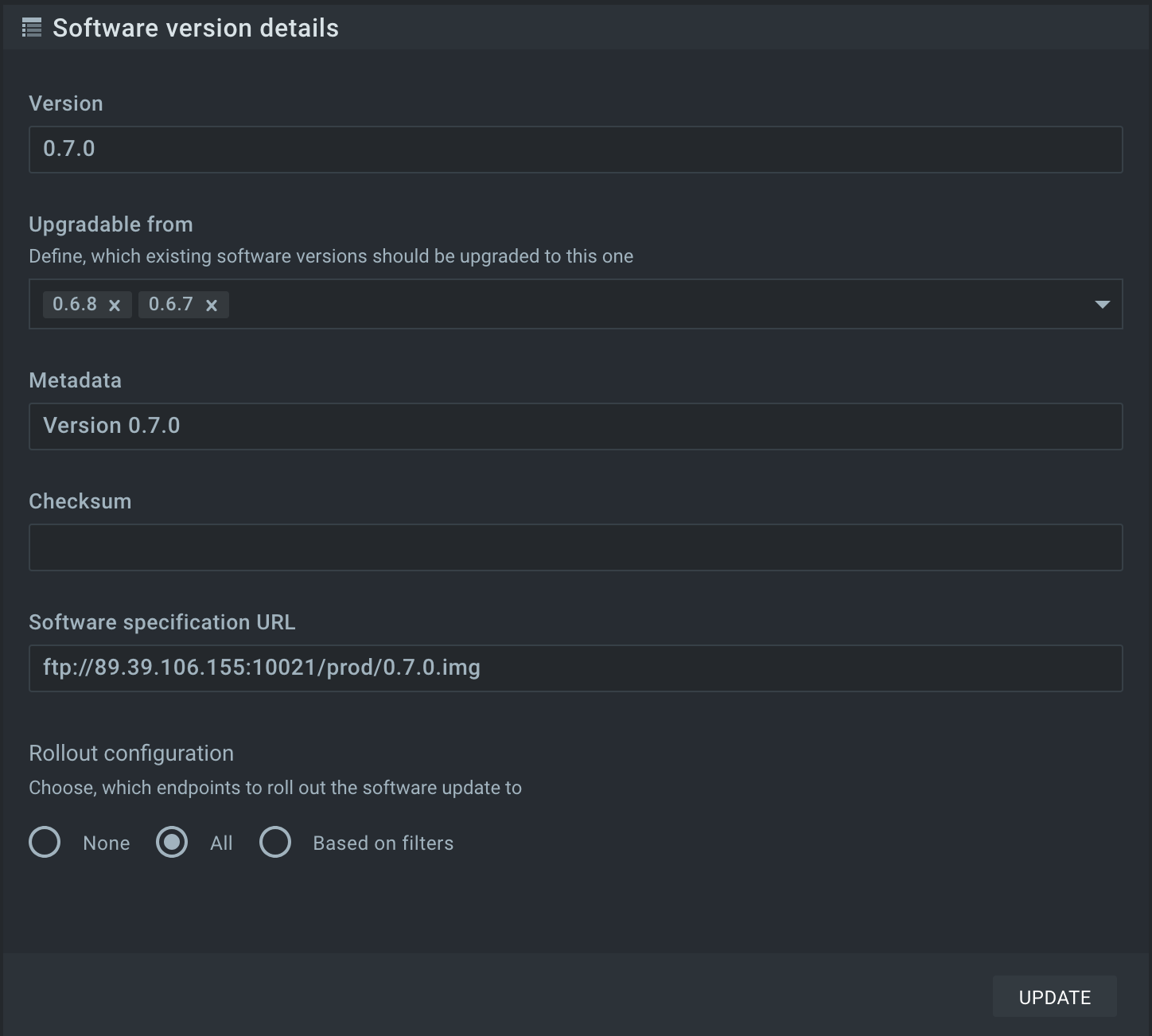
The widget supports the following interfaces:
EP location
A map widget is used to display the current location of one or multiple endpoints. It also allows tracking the endpoints movement over the specified period of time.
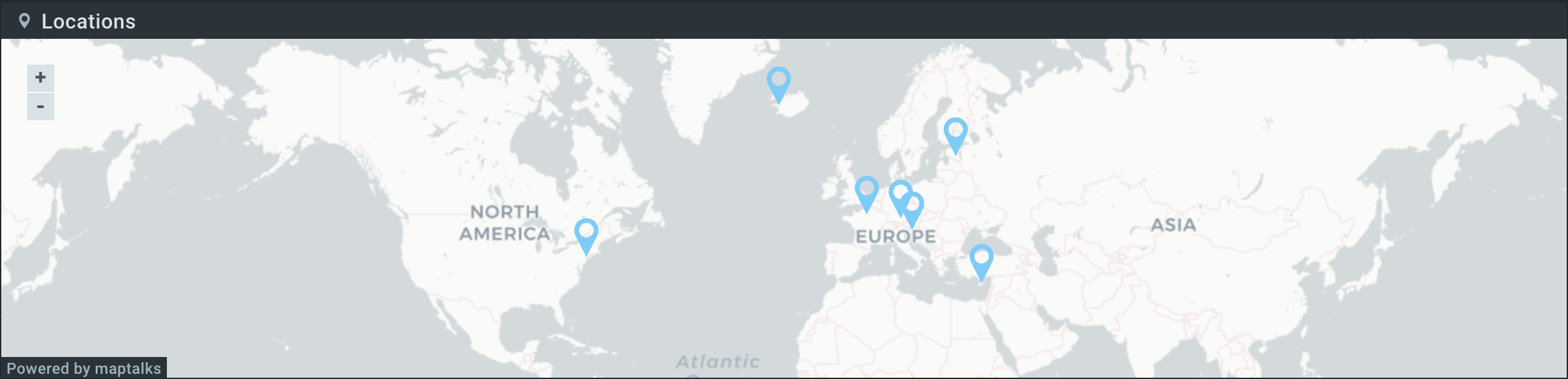
It is also possible to reflect the endpoint status on the map.
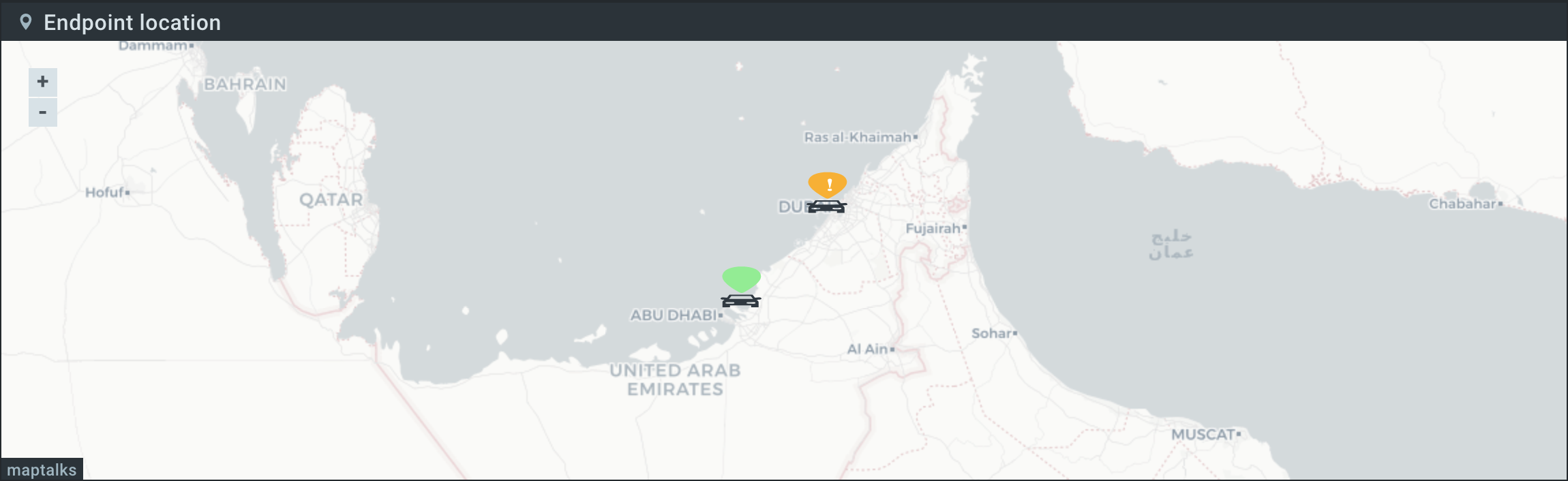
In our example configuration, the green marker indicates that the enpoint is active and the yellow one that the endpoint is stalled.
This widget may interoperate with the EP Location widget in terms of selection which locations to display on map.
This can be enabled by selecting the Show only selected endpoints option in the EP Locationwidget settings.
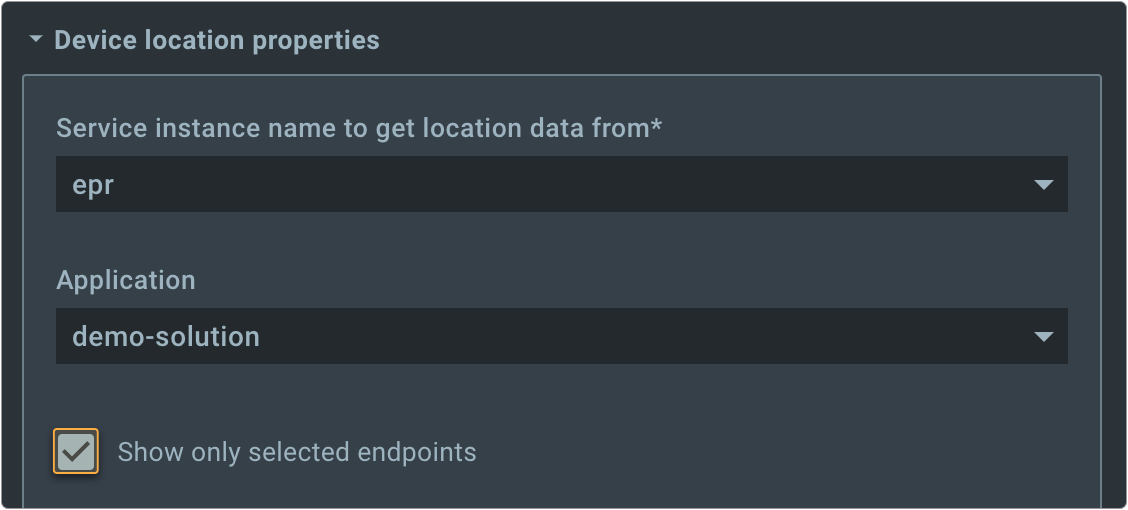
You can find more information here.
The EP Location widget supports the following interfaces:
Navigation through table rows
You can configure the table widget to enable the direct link between entities in the table and their dashboards. In this case, you can click on an entity record in the table and get redirected to the entity dashboard.
The configuration flow:
-
Create an entity dashboard, to which you would like to setup the redirects. It can be an
endpoint,filterorsoftwaredashboard depending on the entity type of widget you are setuping (see EP List, Filter List and Software List widgets details). -
Select the target dashboard in widget settings:
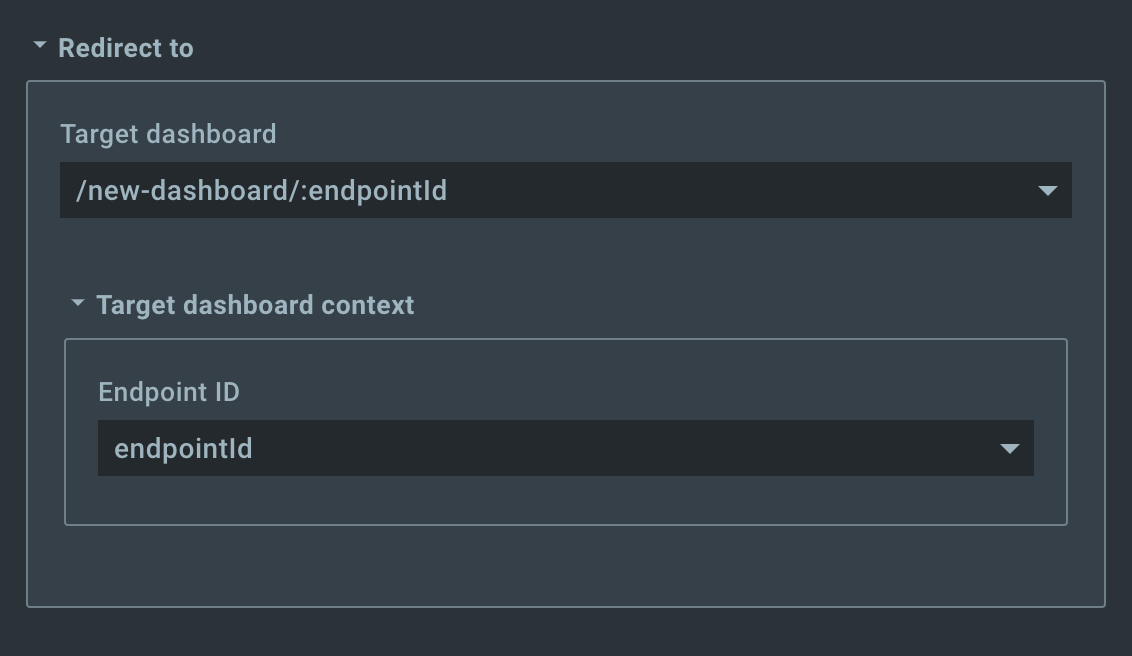
Here’s an example with the endpoint list widget.
- Click on a row in the list.
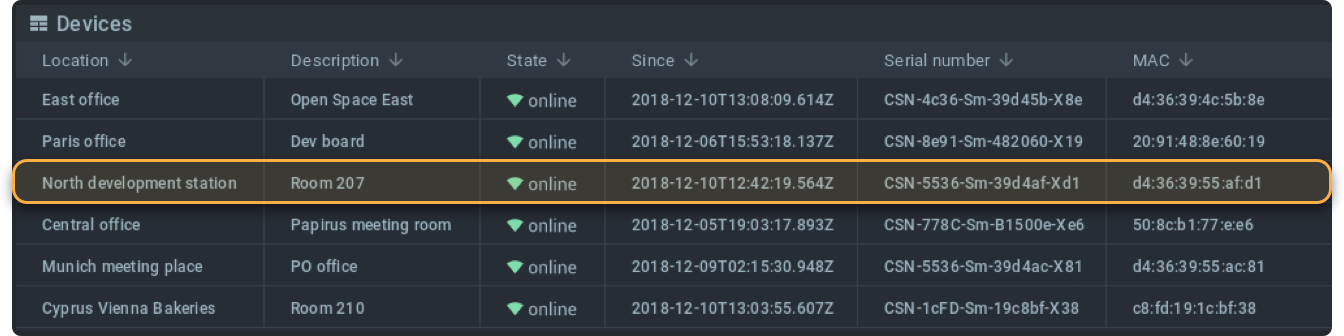
- Immediately get redirected to the corresponding entity dashboard.