What's new
- Kaa 1.1-mr3 (November 17-th, 2020)
- Kaa 1.1-mr2 (October 2-nd, 2020)
- Kaa 1.1-mr1 (March 25-th, 2020)
- Kaa 1.1 (November 8-th, 2019)
- Kaa 1.0 (June 10-th, 2019)
Kaa 1.1-mr3 (November 17-th, 2020)
Kaa 1.1-mr3 is a maintenance release for Kaa 1.1 with the following changes:
- [Bug fix]
commandRetentionTtlzero value in REST API was not supported. Now commands with zerocommandRetentionTtlare pushed to the device only once. Also,commandRetentionTtlcan be configured withkaa.cex.commands.command-retention-ttl-hoursservice configuration property.
Kaa 1.1-mr2 (October 2-nd, 2020)
Kaa 1.1-mr2 is a maintenance release for Kaa 1.1 with the following changes:
- [Bug fix] Incomplete TLS handshake prevents KPC from accepting other MQTT/TLS connections. The condition occurs when an outstanding client TLS handshake hangs prior to completion, and clears when the handshake times out.
Kaa 1.1-mr1 (March 25-th, 2020)
Kaa 1.1-mr1 is a maintenance release for Kaa 1.1. In scope of this release the following changes were made:
- [Bug fix] Creating a new application or application version overwrites configuration of an existing one. Reproducible with Java-based services when the new name is a sub-string of an existing one.
- [Bug fix] The WD permits creating endpoints with an empty token.
- [Bug fix] The WD does not render variables in dashboard titles.
- [Bug fix] Wrong WD documentation link anchors.
Kaa 1.1 (November 8-th, 2019)
Find below high-level descriptions of some of the major release highlights.
Kaa Tekton
Kaa Tekton is a new Kaa infrastructure component that takes ownership of the Kaa applications, application versions, and the application-specific configurations for Kaa service instances. In previous Kaa versions applications and their configurations were defined in the configuration files of each Kaa microservice. Such configuration is still supported for backward compatibility and simple deployments. However, Tekton now offers a more convenient management mechanism.
Tekton exposes REST API for managing applications, versions, and the associated configurations. The Web Dashboard (WD) leverages this API and provides a convenient management UI. Applications are represented as protected resources in the auth server, so you can configure users’ level of access by granting corresponding OAuth 2.0 scopes.
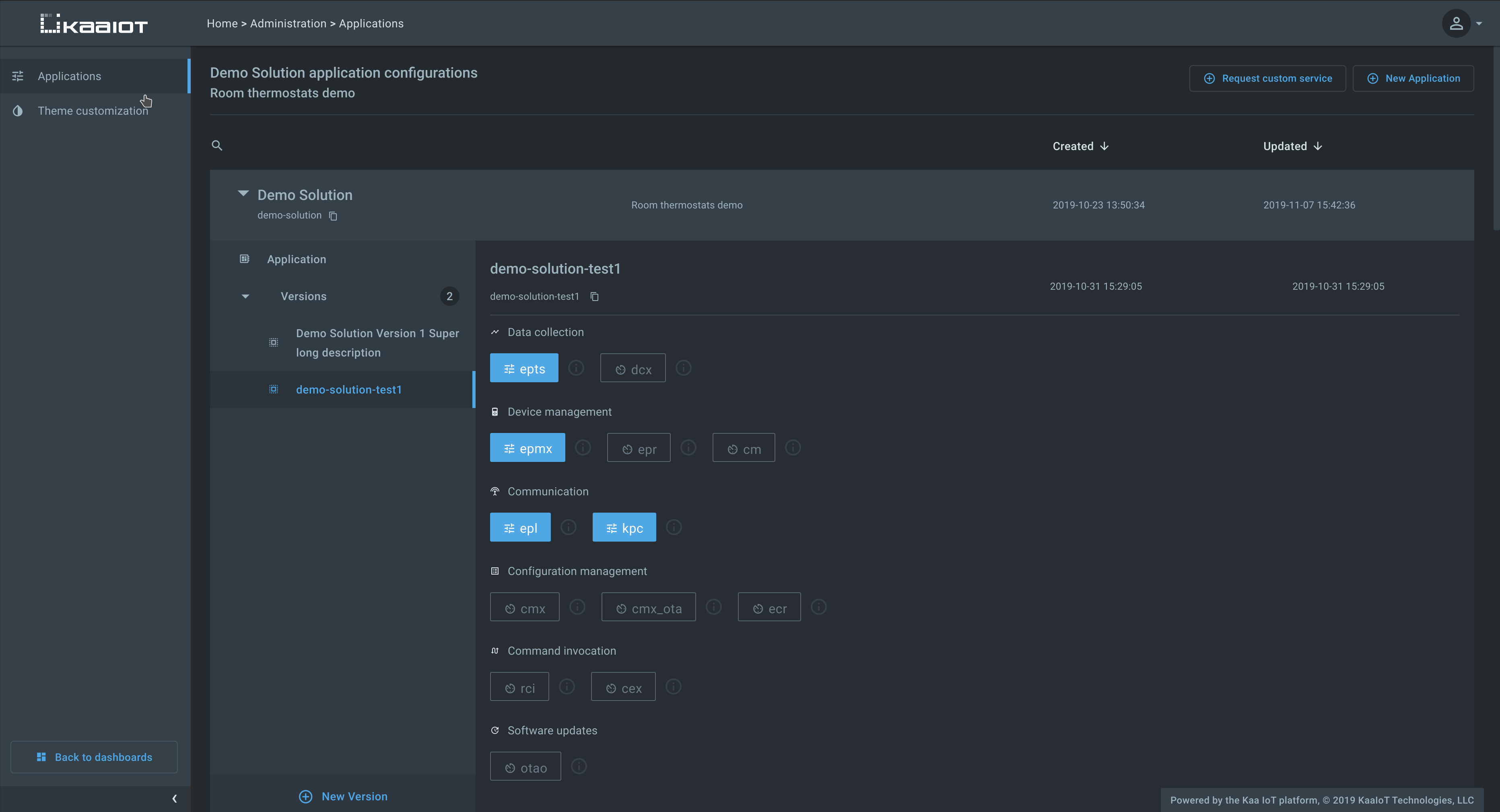
Whenever the list of applications, versions, or service configs changes, Tekton generates an appropriate 17/SCMP notification message over NATS that gets delivered to all affected service replicas. In turn, they reload updated configurations from Tekton and apply changes immediately without a restart. It is no longer necessary to update all service instance configuration files or reboot service replicas.
You can use this script to convert your Kaa 1.0 blueprint configuration files into a JSON suitable for Tekton bulk configuration load REST API.
Note that due to the various compatibility reasons the application and application version names must be limited to lowercase latin letters (a-z), digits (0-9), dashes (-) and underscores (_).
Unified resource naming convention
The Kaa platform uses OAuth 2.0 and User-Managed Access (UMA) for API calls authentication and authorization. Starting with Kaa 1.1 all Kaa components follow a unified resource naming convention that is designed to prevent naming conflicts. Users upgrading from Kaa 1.0 must rename resources in their auth servers according to the new convention.
Web Dashboard theme customization
Previously, the Web Dashboard theme customization was possible via loading custom CSS. In Kaa 1.1 the primary UI colors were revised and consolidated, and the theme customization is now possible right from the Administration page.
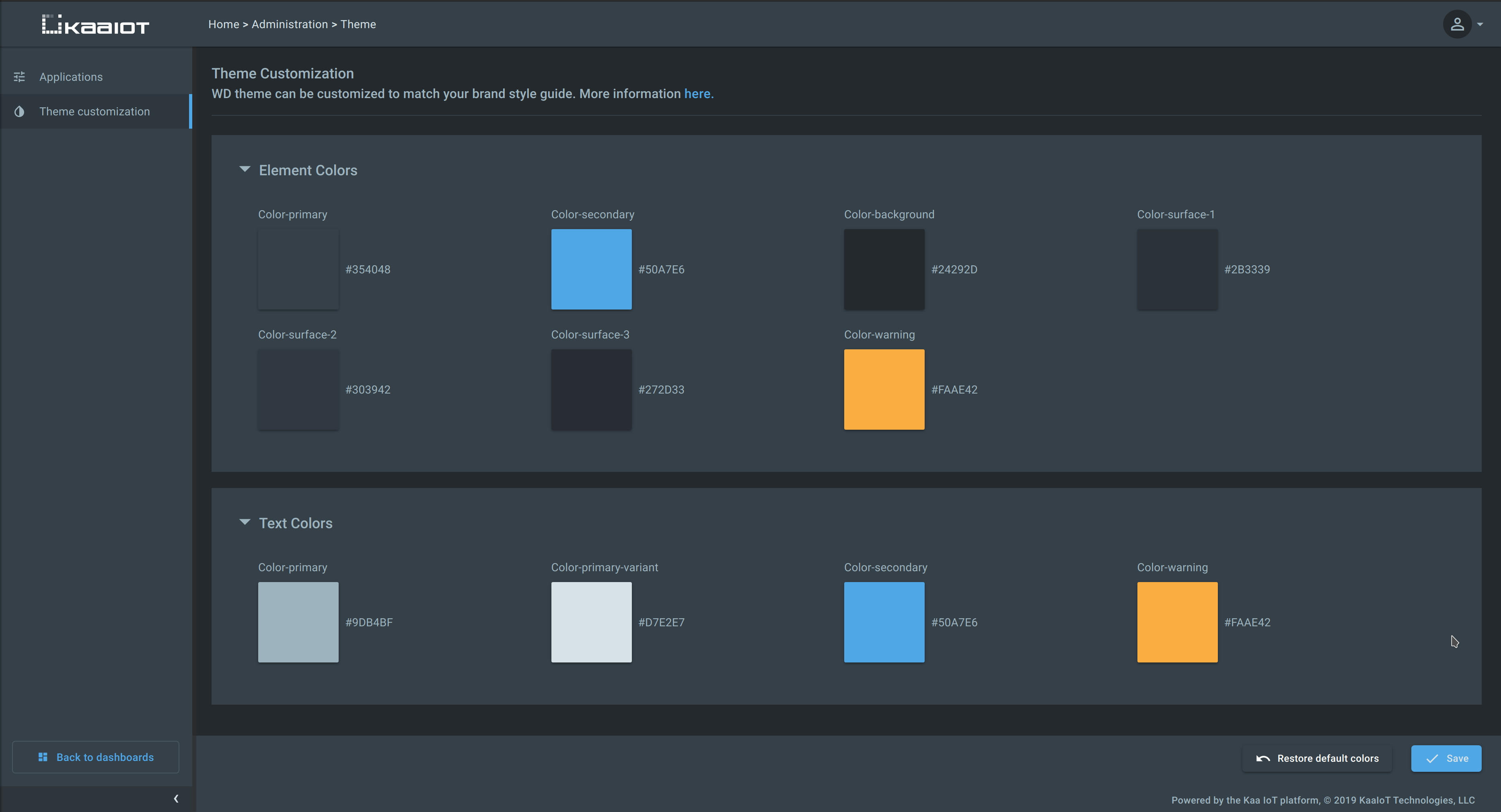
Other highlights
- [CEX] CEX now supports synchronous and asynchronous REST API calls for command invocation. Due to this, the RCI microservice is now deprecated and will be retired in a future Kaa version.
- [CEX] In previous Kaa versions CEX would send new commands asynchronously to any connected endpoint.
Starting with Kaa 1.1, according to 11/CEP protocol, CEX no longer would send new commands asynchronously after the endpoint sends a command request message with
observeflag explicitly set tofalse. - [CMX] In previous Kaa versions CMX would send new configurations asynchronously to any connected endpoint.
Starting with Kaa 1.1, according to 7/CMP protocol, CMX no longer would send new configurations asynchronously after the endpoint sends a configuration request message with
observeflag explicitly set tofalse. - [EPTS] Auto-extracted time series now have
auto~prefix to prevent name conflicts with user configured time series. - [EPTS] Support for saving time series data via the EPTS REST API.
- [EPTS] Support for storing and retrieving time series data with explicit
nullvalues. - [EPTS] User configured time series names are now limited to a combination of lowercase latin letters (
a-z), digits (0-9), dashes (-) and underscores (_). - [CM] REST API OAuth 2.0 scopes for client credential and certificate management changed to
kaa:client-credentials:read,kaa:client-credentials:create,kaa:client-credentials:update,kaa:client-certificates:read,kaa:client-certificates:create, andkaa:client-certificates:update. - [CM] CM now only accepts x.509 cert serial number in base 10 encoding on provisioning and validation. Also, a specific list of x.509 cert issuer fields processed by CM is restricted and documented here. Active x.509 client certificates must be re-provisioned into CM.
- [EPR] EPR no longer supports
GET /applicationsandGET /applications/{applicationName}REST API calls. The API for retreving application information is now available from Tekton. - [EPR] EPR now supports creating endpoints with user-defined endpoint IDs.
Such IDs must match
^[a-zA-Z0-9._~-]+$regex pattern. This is useful for matching entities between Kaa and external systems. - [KPC] KPC now always observes the MQTT keepalive interval set by the client in the CONNECT packet.
- [KPC] Support for endpoint roaming across client MQTT connections to different KPC replicas. When multiple gateways (Kaa clients) represent a single endpoint, they may communicate on behalf of such endpoint in turns. Whenever such communication switch (roaming) occurs, even across KPC replicas, they are now able to identify that and correctly remove endpoint from the routing table of the previously used KPC replica.
- [WD] Default “Device management” and “Software management” pages are now available in WD to administrators with
application:updateOAuth 2.0 scope granted for a given Kaa application. - [WD] Added the ability to specify the default sort key and direction in endpoint list and time series table widgets.
- Documentation restructuring: previously Kaa components documentation was hosted separately from the general documentation. For the readers’ convenience, all component docs are now relocated to the “Features and components” section. This documentation now captures the exact state of all platform components at the moment of the general platform release. You can refer to the “Components” subsection of each feature page to find out the specific service versions included in a given release. For example, see the “Device management” feature page.
- Multiple performance optimizations, usability and visual improvements, and bug fixes.
Kaa 1.0 (June 10-th, 2019)
Kaa 1.0 is the initial general release of the Kaa Enterprise IoT platform.
Prior to the 1.0 version, every Kaa component was versioned independently. Such independent versioning still exists for each of the Kaa microservices, while the Kaa 1.0 release is a “meta-package” that includes a set of component versions. All of the microservices in Kaa 1.0 have been tested for interoperation and can be installed in one shot to a Kubernetes cluster of your choice with a new Kaa installer.
