TTNC
The Things Network Integration service (TTNC) enables integration between the Kaa platform and the The Things Network (TTN). These integrations make it possible to connect LoRa devices to the Kaa platform with help of The Things Network.
The service provides the ability to integrate the selected application in The Things Network (TTN) with the application on the Kaa platform. After Application Integration is created, the service enables a user to create the Devices Integrations between TTN devices and Kaa endpoints.
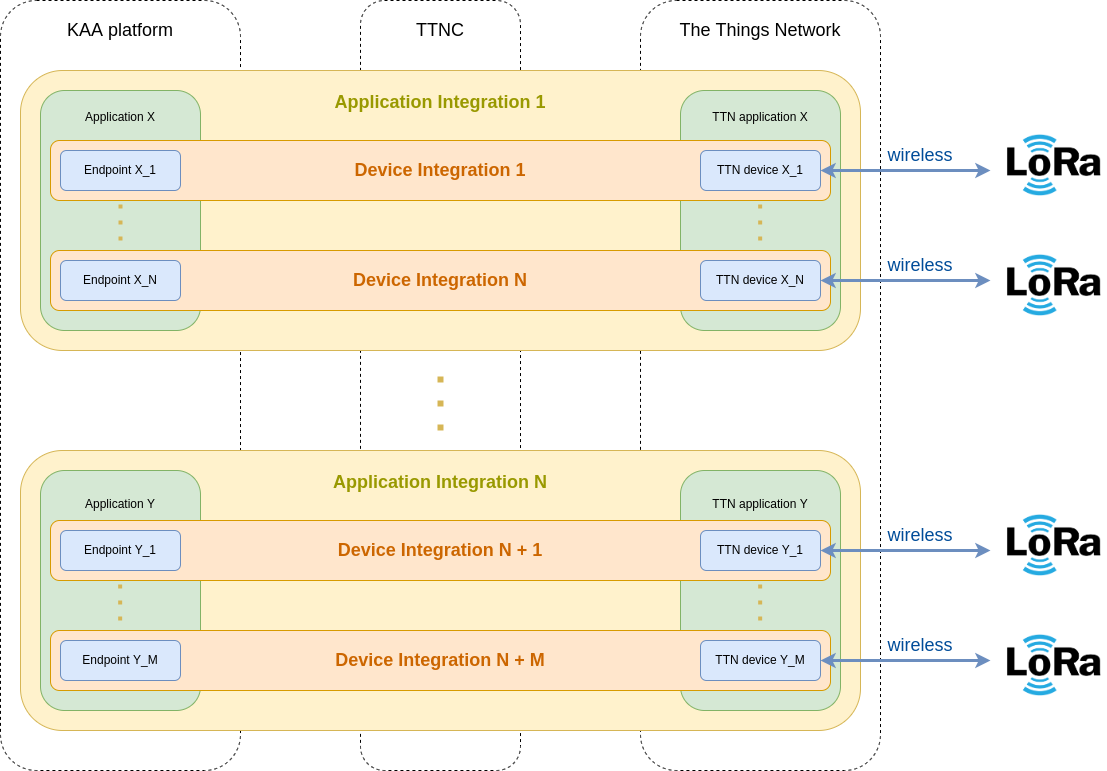
TTNC automatically creates a relevant endpoint in the Kaa platform during Device Integration registration.
In essence, Device Integration is a mapping between The Things Network devices and Kaa endpoints.
After the Device Integration is created, data coming from LoRa devices to The Things Network system will be directed to the corresponding endpoints in the Kaa platform.
Interfaces
TTNC supports a number of interfaces to perform its functional role. The key supported interfaces are summarized in the following diagram.
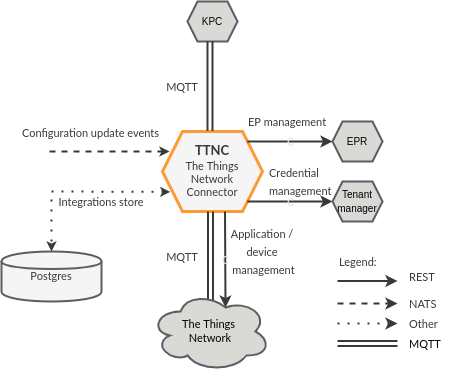
For inter-service communication, Kaa services mainly use REST APIs and messaging protocols that run over NATS messaging system.
EP management
TTNC uses a REST-based endpoint management API to provision new endpoints used for TTN device mapping on device integration creation.
Tekton integration
TTNC is integrated with the Kaa Tekton for centralized application configuration management. It receives configuration update messages from Tekton over 17/SCMP and uses Tekton REST API to retrieve current configs.
See configuration for more information.
Kaa Tenant Manager integration
TTNC supports multi-tenancy with each tenant using a separate OAuth 2.0 issuer for authentication, authorization, and resource management. The list of the existing tenants is managed by the Kaa Tenant Manager, which provides REST API for retrieving tenant security configs.
See the security configuration for more details on how to enable multi-tenancy in TTNC.
