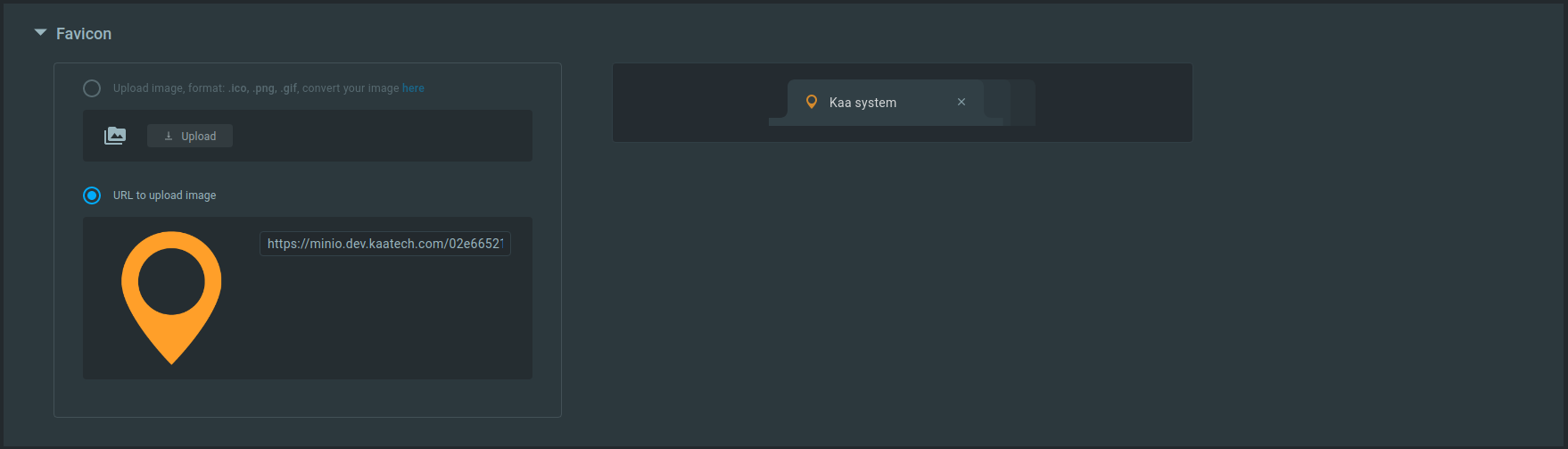File management
WD allows the user to upload files to the application. File management functionality in WD is baked with help of an open-source object storage called MinIO. WD administration sidebar contains a link to access MinIO UI which provides file management.
Functionality
All the images used in the WD configuration like branding, dashboards and widgets are stored in a tenant’s personal bucket. There are two types of buckets used within file management feature: with public read access as well with a private one.
File management functionality enables the user to upload a file and create a new bucket.
By means of the file management feature the user can share, preview, download and delete file or bucket.
How to use uploaded files
WD supports uploading images for configuring widgets, dashboards and branding.

The file is applied to the WD configuration right after the upload and the user can observe it in the user’s bucket in the file management interface. The user can share this file using a shareable link.
Then, this link can be used in subsequent configuration of branding, dashboards and widgets.